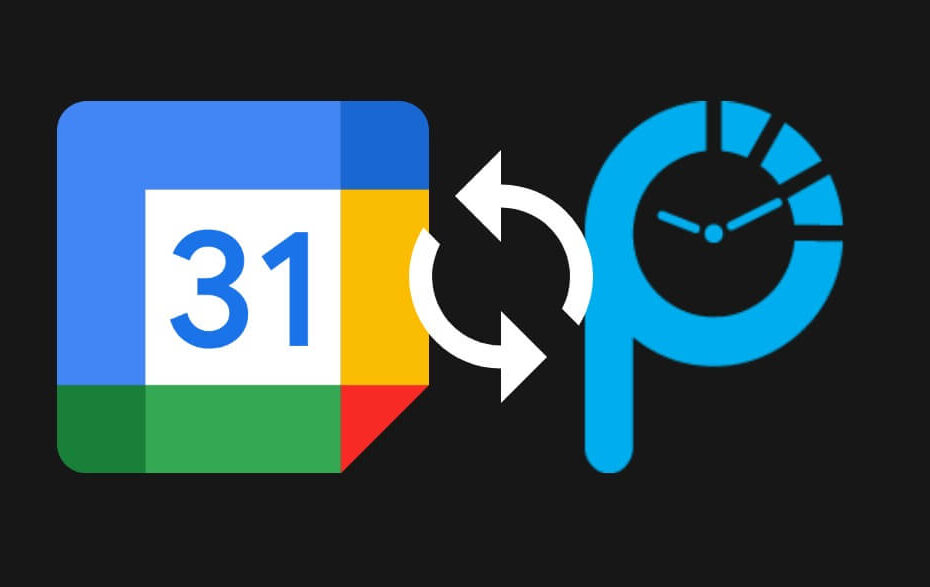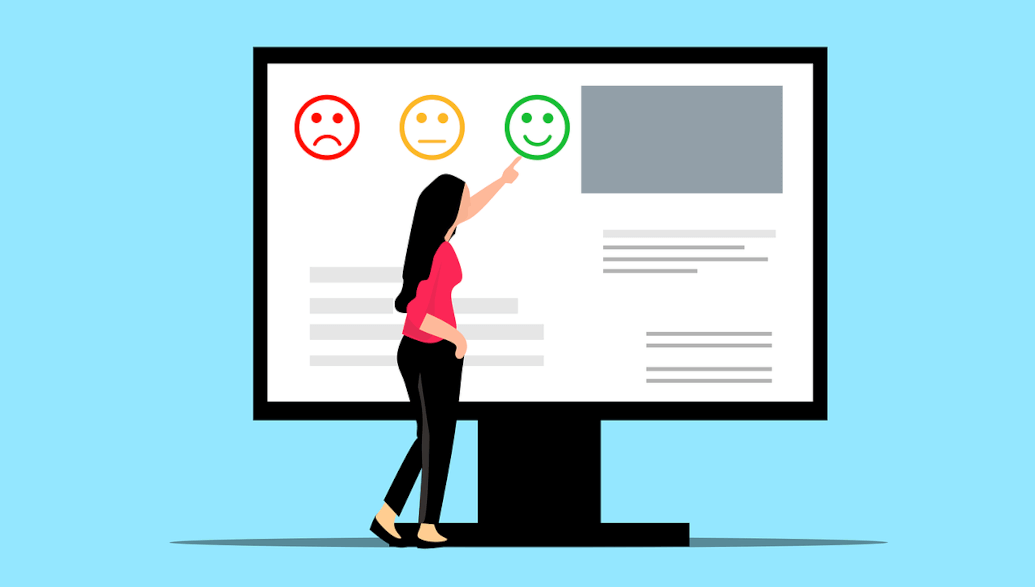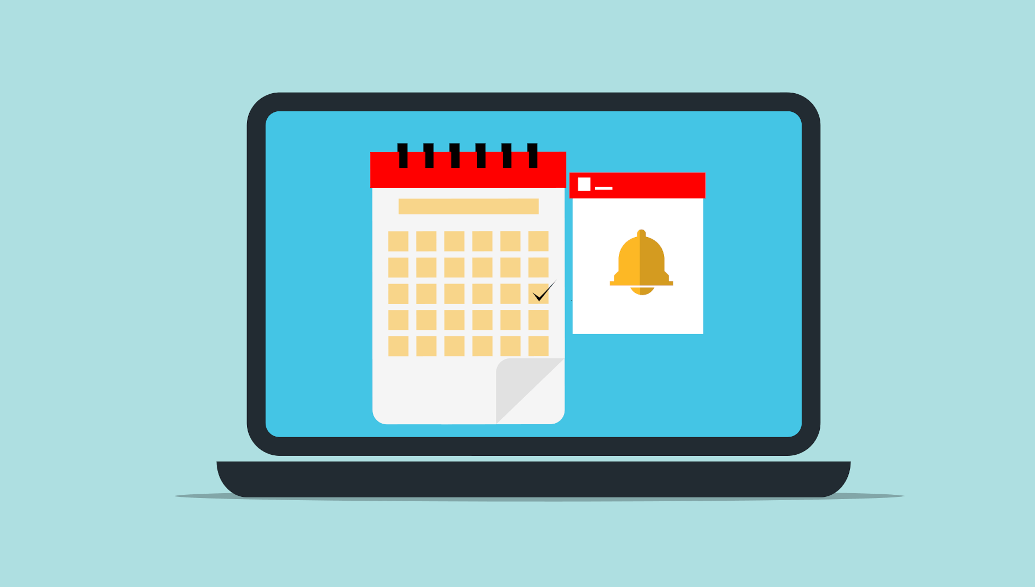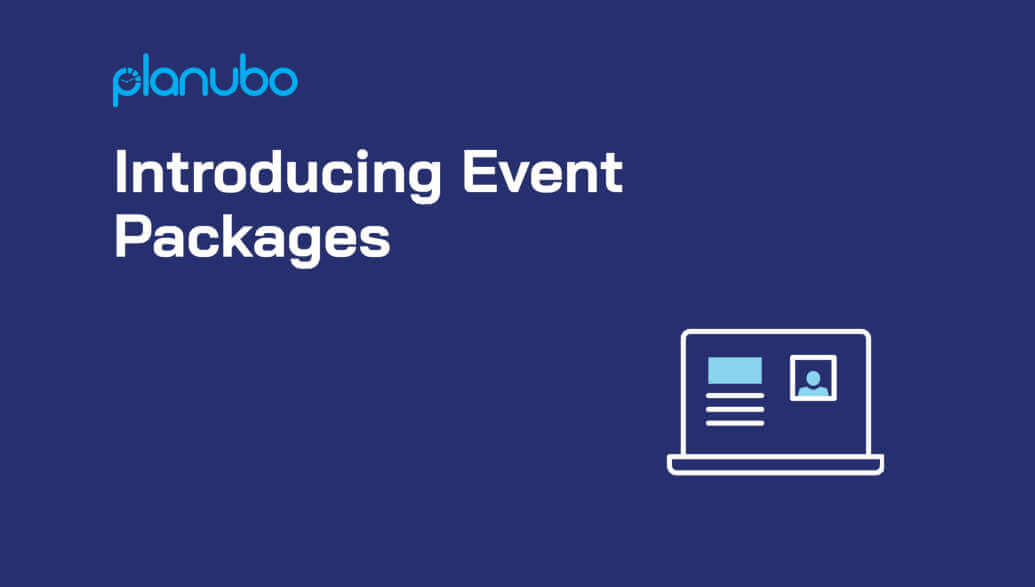We are excited to announce the release of Planubo’s latest feature: Google Calendar Sync.
There are many advantages and additional features coming with this integration. In the following, we’ll give you a brief overview.
How do I integrate Google Calendar Sync?
Within Planubo, head to the “General” tab of your settings and click on the “Connect” button. After you have selected your Google Account, the integration is complete and you can take advantage of all the additional features.
What new features can I expect with this integration?
- Automatically sync all Planubo events to your Google Calendar (can be displayed on the Apple Calendar as well)
- Receive notifications and lesson reminders on your phone
- Schedule online events/lessons
Automatically sync all Planubo events to your Google Calendar
All events that you create, move around, or delete within your Planubo calendar will also display accordingly on your Google Calendar.
This is a great way to have a better overview of your appointments and be better organized since you are now able to combine all of your appointments from your business with your private appointments. All of your events will be combined and clearly laid out in one place. There will be no more double-bookings and mixing up of time slots.
Can I also sync my events/lessons to my Apple Calendar?
Yes and no. You can’t directly sync your Planubo Calendar with the Apple Calendar; however, you can display your Google Calendar (synced with Planubo) within your Apple Calendar. Check out this article from Google for step-by-step instructions on how to find Google Calendar events on the Apple Calendar: https://support.google.com/calendar/answer/99358?co=GENIE.Platform%3DiOS&hl=en
This means you can take full advantage of Planubo’s calendar sync feature on your Apple devices and Apple Calendar.
Receive notifications and lesson reminders on your phone
Another perk of having your Google Account connected is the ability to get notifications. You can decide how far in advance you want to get a lesson reminder and whether the reminder should be a push notification or an email reminder.
Notifications and reminders will help you to stay on top of things and you will never overlook an appointment again.
Schedule online events/lessons
Last but not least, connecting to your Google Account allows you to schedule online meetings within Planubo. All you need to do is select the “Online” event toggle when creating an event. This will create a Google Meet link which you and your clients can use to move your lessons online.
The ability to schedule online events comes in handy when you are unable to meet in person or simply prefer to take remote meetings.
As you can see, it is definitely worth making use of the Google Calendar sync option within Planubo. You and your clients will love it!
Start your free trial in under 2 minutes. No payment information needed. No commitments.