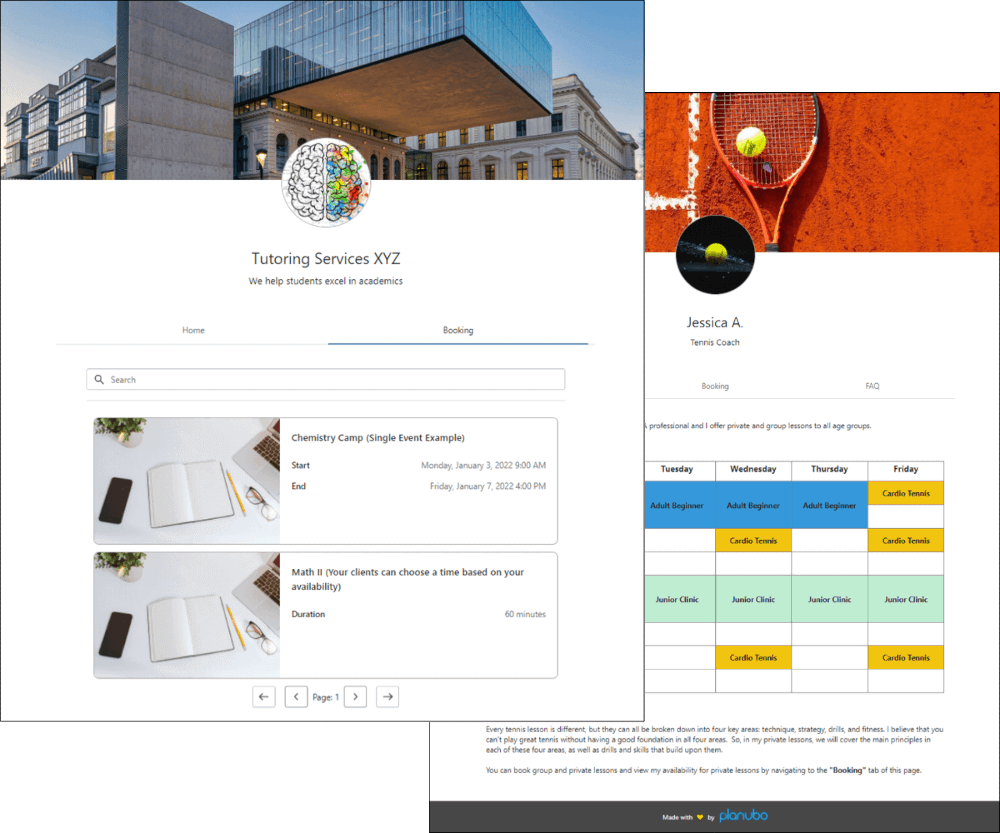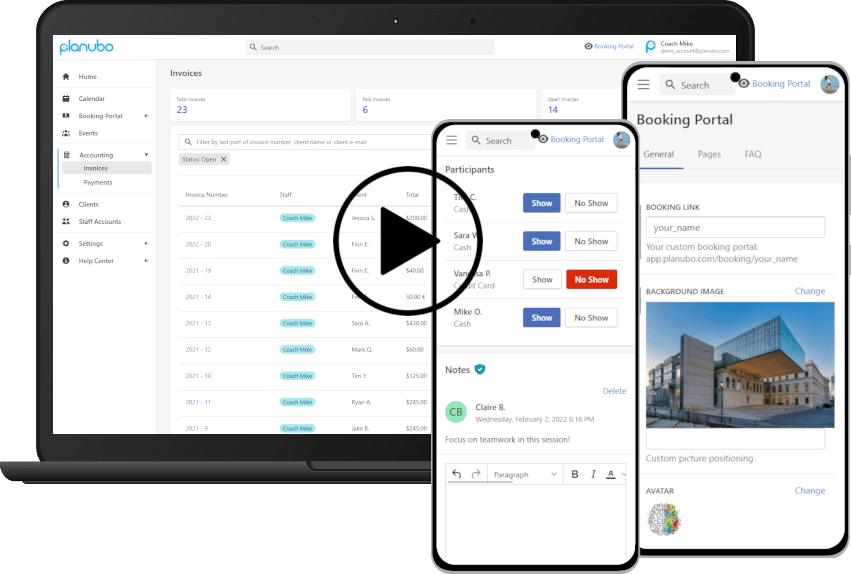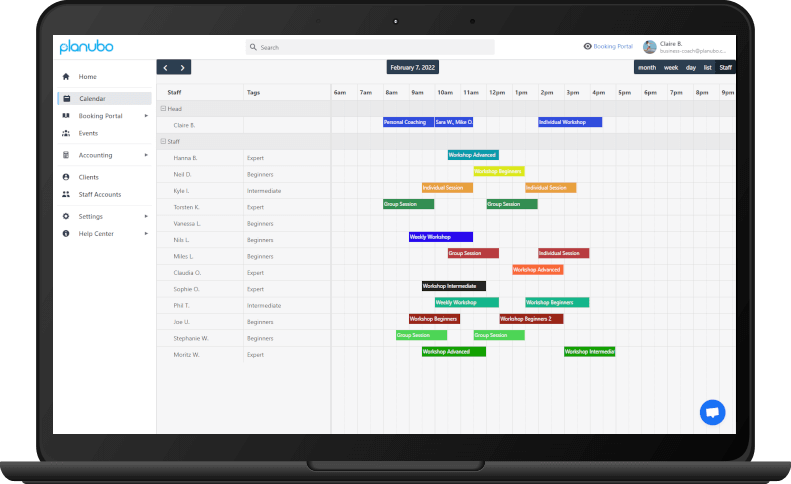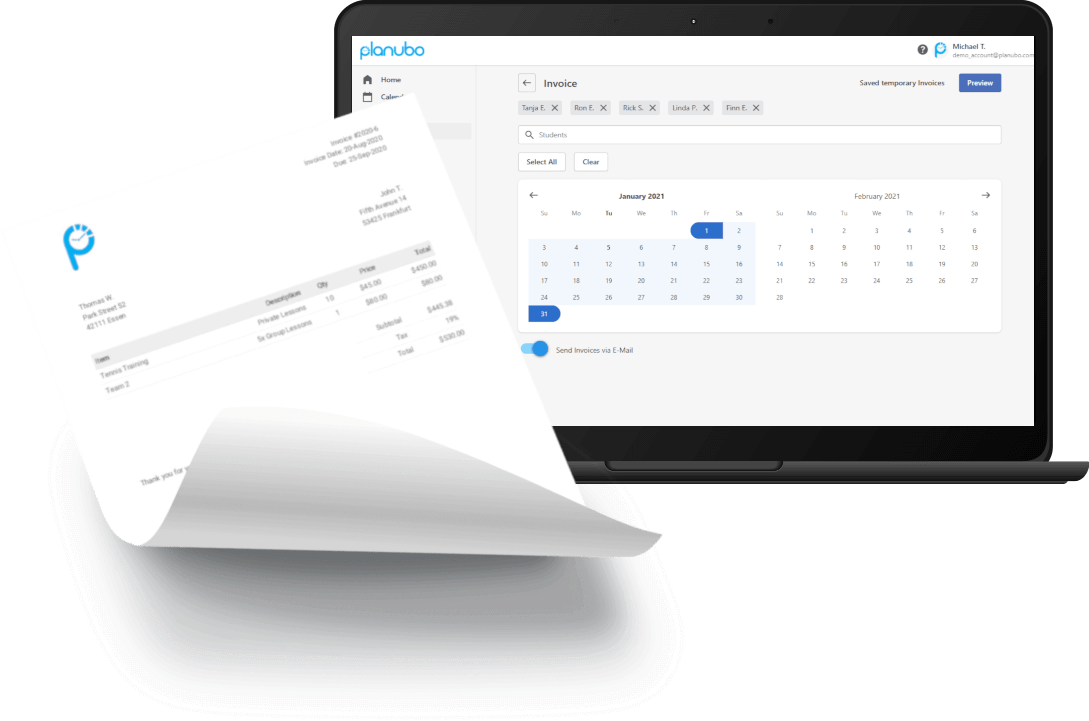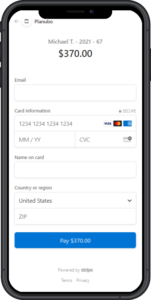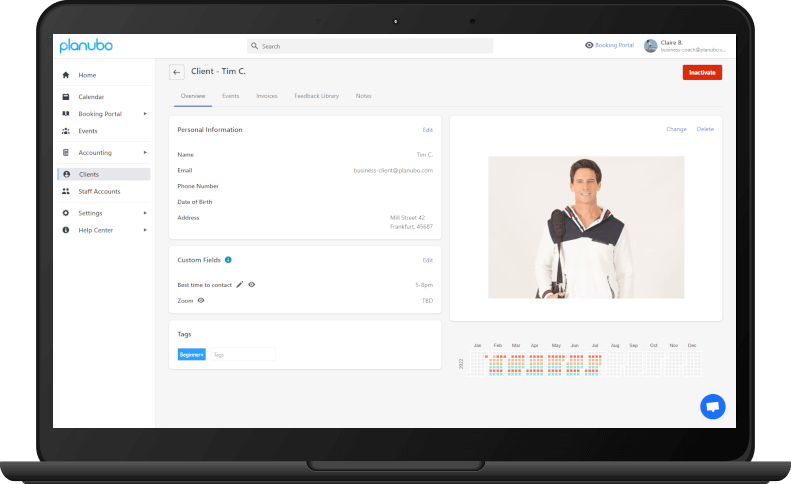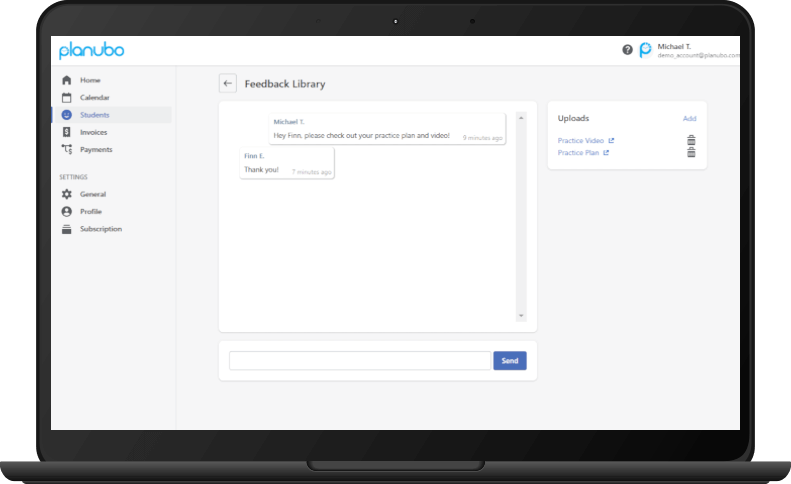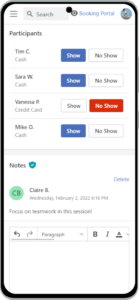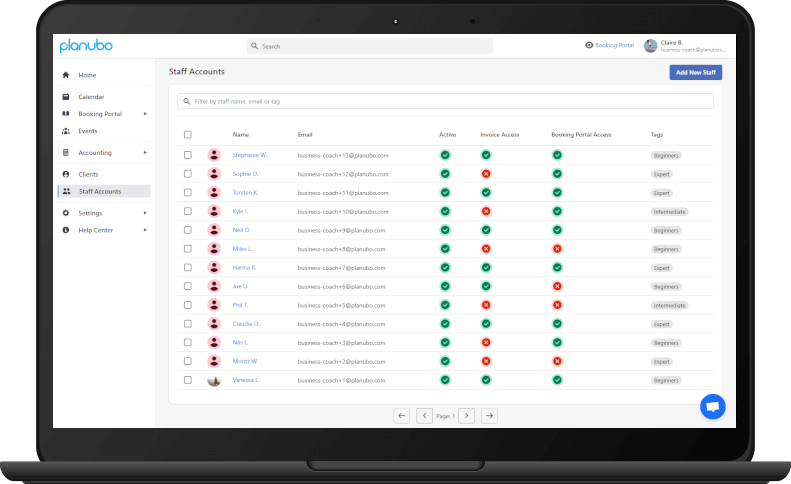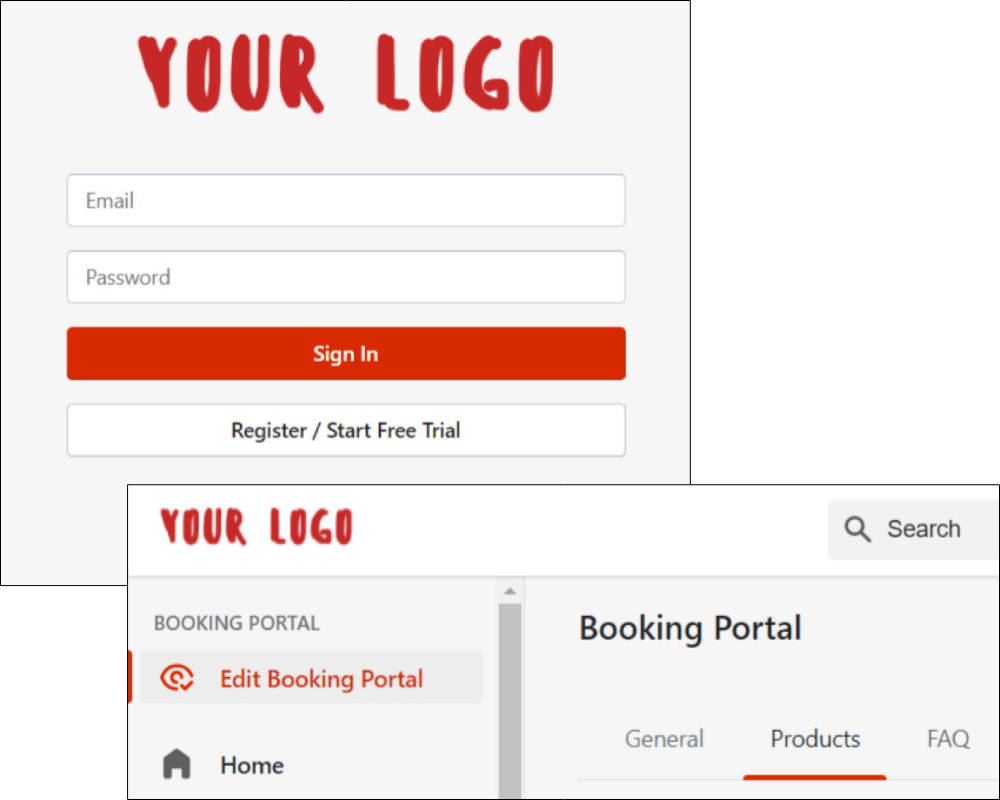Booking Page
Without any technical know-how, you can set up your own booking page within minutes and start getting paid by your clients.
You can customize your booking page based on your needs – anything from a description of your services to videos, pictures, contact information, prices, and a calendar with your availability.
You can sell anything from online consultations via our Google Meet and Zoom integrations to physical meetings and products.