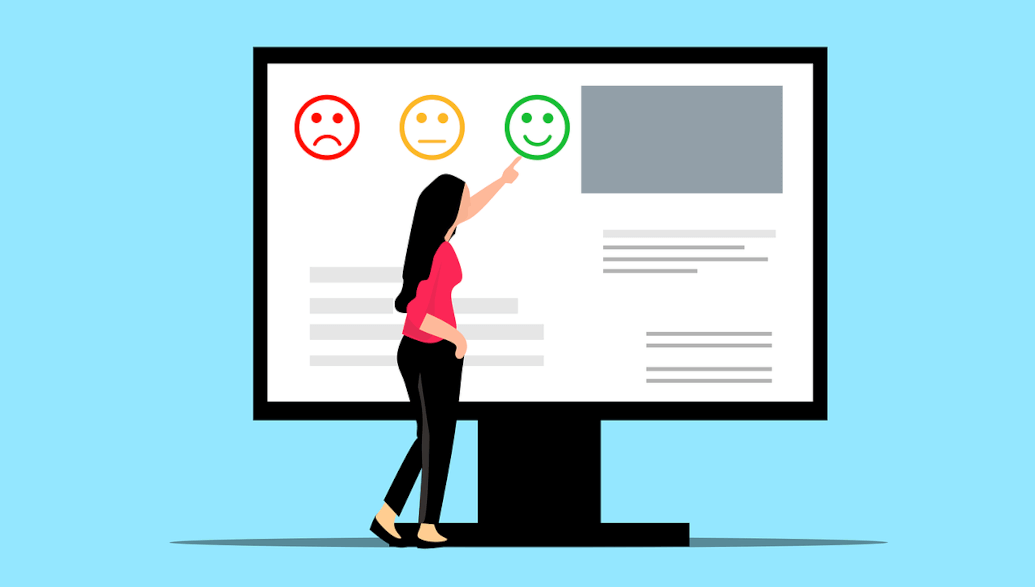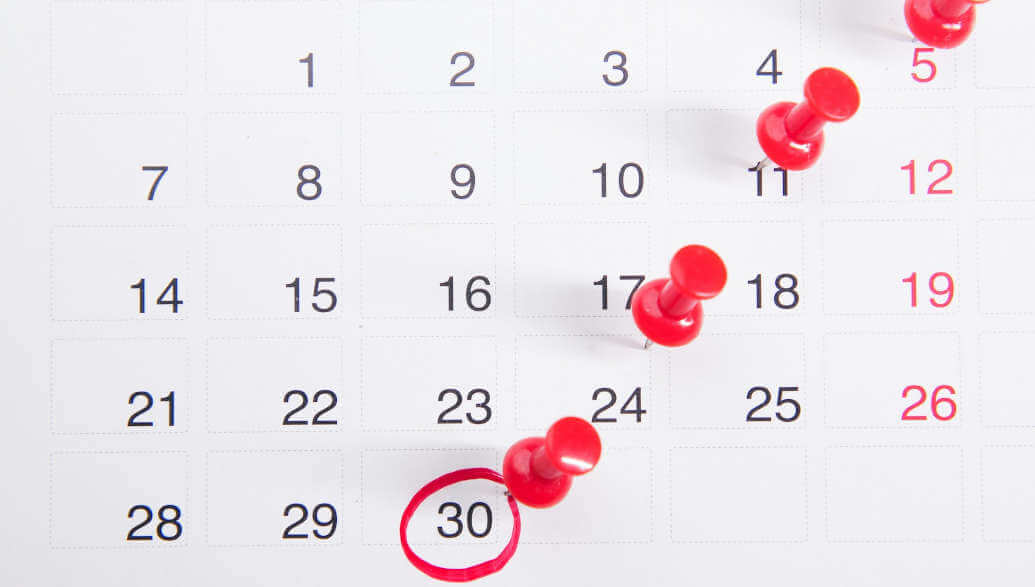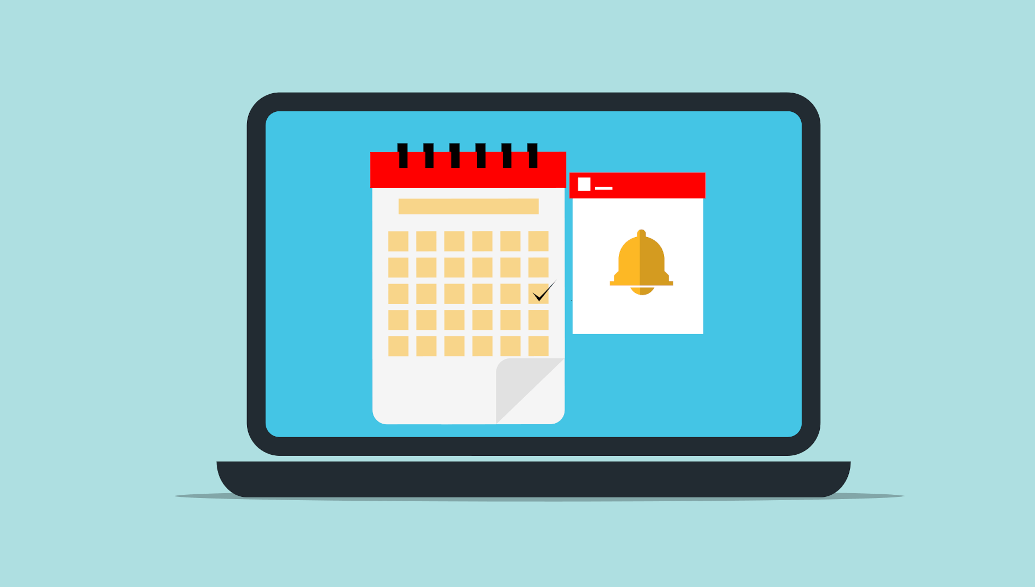Let’s explore our latest product updates to make your Planubo experience even better:
- Cancellation Policy & Improved Attendance System
- Membership & Subscription Management
- Children Accounts
- Add Your Accountant
- Export Participation List to Excel
1. Cancellation Policy & Improved Attendance System
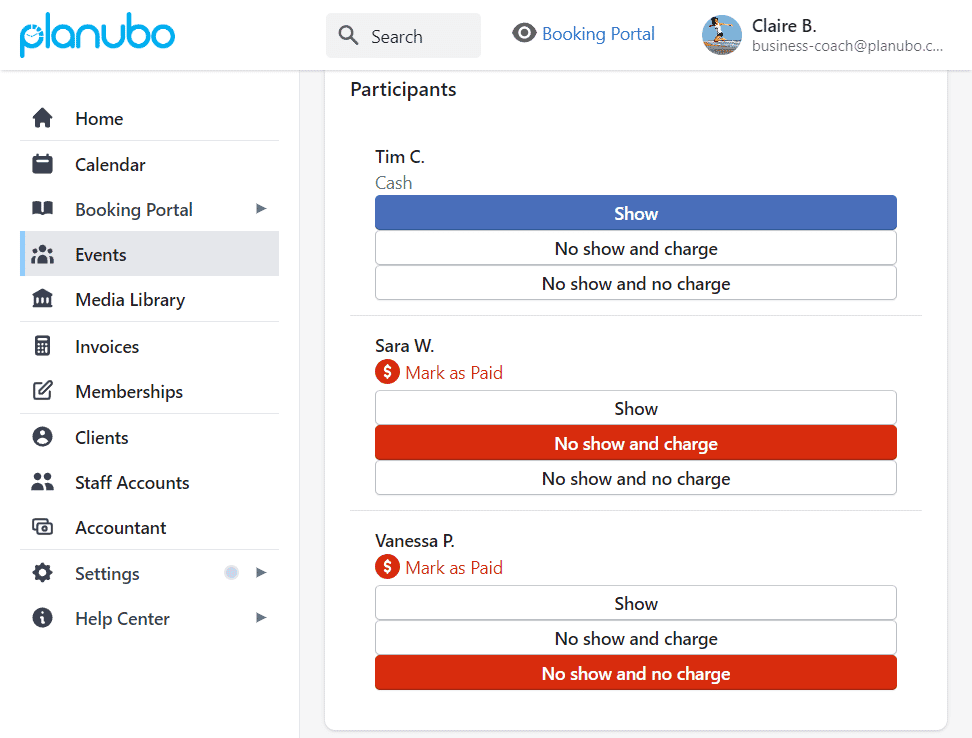
You can now set a cancellation policy, such as 48 hours before the lesson, and automatically link the attendance record to the billing system. Now there are three attendance types instead of two:
- Show: Client attends your lesson
- No show and charge: Your client canceled late and will be charged for the lesson
- No show and no charge: Your client canceled within the allowed cancellation period and will not be charged
Example: If you set your cancellation policy to 48 hours before the lesson starts and the student cancels 60 hours before, the attendance record can be set to “No Show and No Charge”, giving the student the option to either not pay or make up the lesson at a later time.
However, if the student cancels 24 hours before the lesson, which is after your 48-hour cancellation period, the attendance record can be set to “No Show and Charge”. This way, the student will be charged for the lesson because they canceled too late.
This feature can also help you save money, as you’re less likely to forget to charge for a missed lesson that was canceled after your cancellation period.
2. Membership & Subscription Management
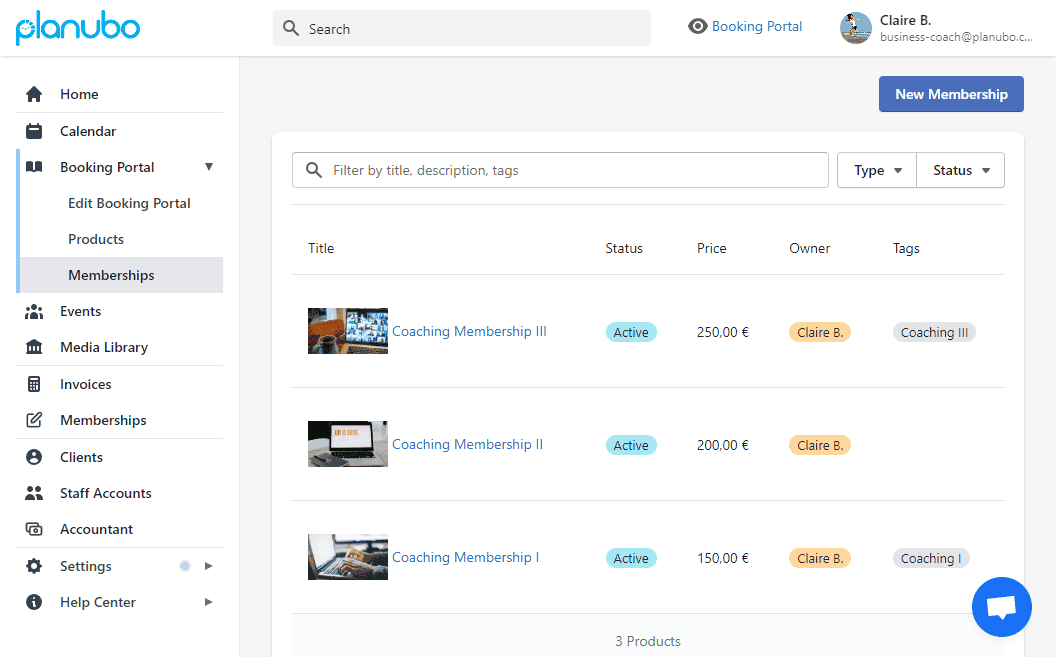
You can now create your own memberships and subscriptions and assign them to your clients. Some of the available settings are:
- Set the number of lessons a client can book as part of their membership
- Automatically track how many lessons are remaining
- Control whether the number of lessons should be renewed each billing cycle
- Automatically accept recurring payments and set the intervals at which your customers will be invoiced
Example 1 – Monthly Membership with no expiration date: You can offer a monthly membership with no expiration date at a fixed monthly price, such as $80 per month, that allows your students to practice with you 10 times per month.
Your student will be charged $80 per month and can take 10 lessons per month with you. When the next month starts, the student can take another 10 lessons with you. Planubo automatically tracks how many lessons are remaining for each student.
Example 2 – 6-Month Membership with monthly renewal of lesson quota: You can offer a 6-month membership at a fixed monthly price, such as $50, that allows your students to practice with you 8 times per month.
Planubo automatically tracks how many lessons the student has taken. If there are 0 lessons left, the student must either pay for the additional lesson or wait until the next month when the 8 monthly lessons will be renewed. Your student will be billed $50 per month for 6 months.
Example 3 – 8-Month Membership without renewal of lesson quota: You also have the option of not renewing the lessons every month. For example, you could set up the membership for 8 months, in which your student can take 80 lessons with you. Let’s say this membership costs $500 for 8 months. You can decide if the student has to pay everything at once or if they should be charged every two weeks or every month in installments.
In this case, the number of lessons will not be renewed every month, but will be valid for the entire 8 months. Again, Planubo automatically keeps track of the lesson quota for each student.
If you need help setting up memberships, feel free to contact us and we’ll be happy to help.
3. Children Accounts
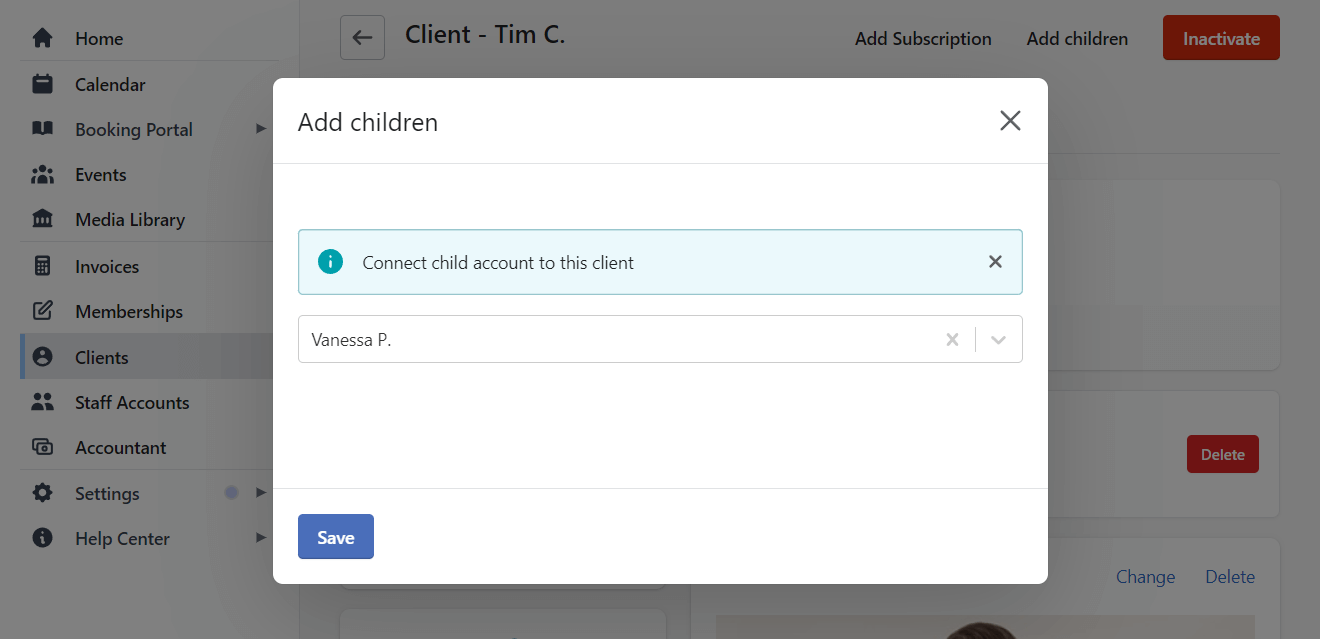
Now you can connect the childrens’ accounts with the account of their parent. This way, parents can register their children for lessons and also cancel on their behalf. Also, parents can see all their children’s lessons in one consolidated calendar.
4. Add Your Accountant

You can now create a separate account for your accountant. Your accountant will then have access to all your invoices and payments.
5. Export Participation List to Excel
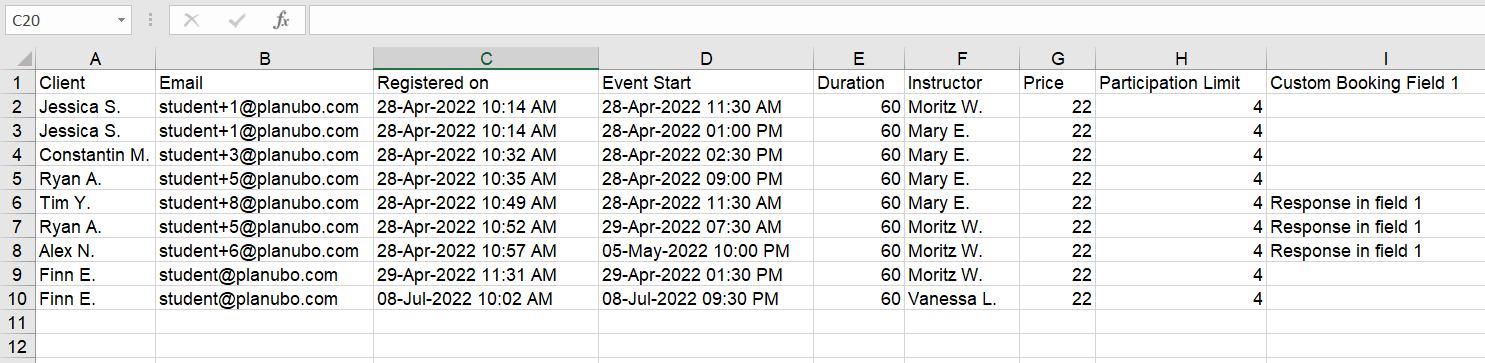
You now have the option to export your participant list to Excel for all products that are on your booking page.
You can log in to your Planubo account and have a look at our new features. If you don’t have an account yet, you can start a free 14-day trial here.
Do you have any more questions about one of our new features? We are happy to answer them. Just reach out to us by using our contact form.