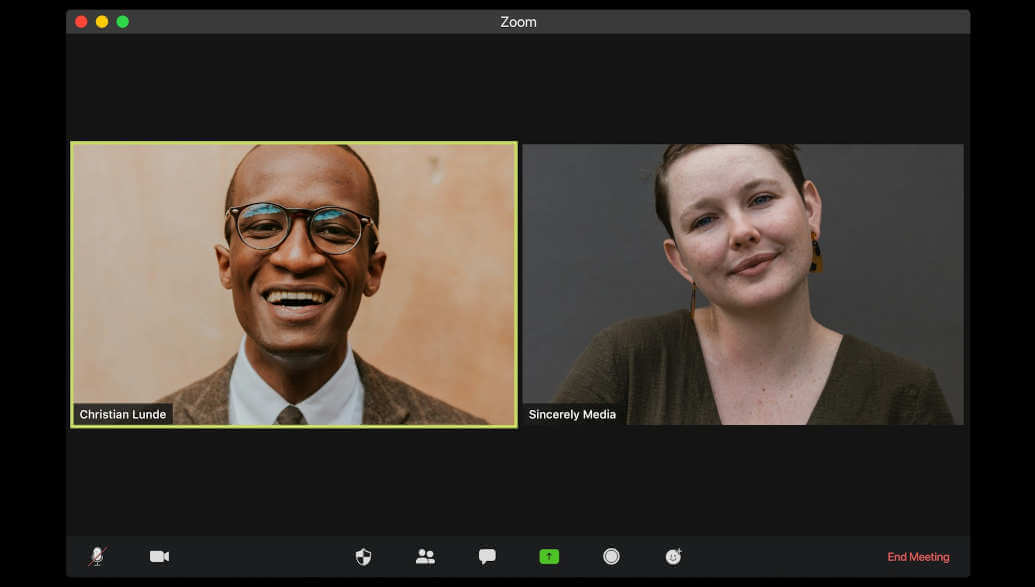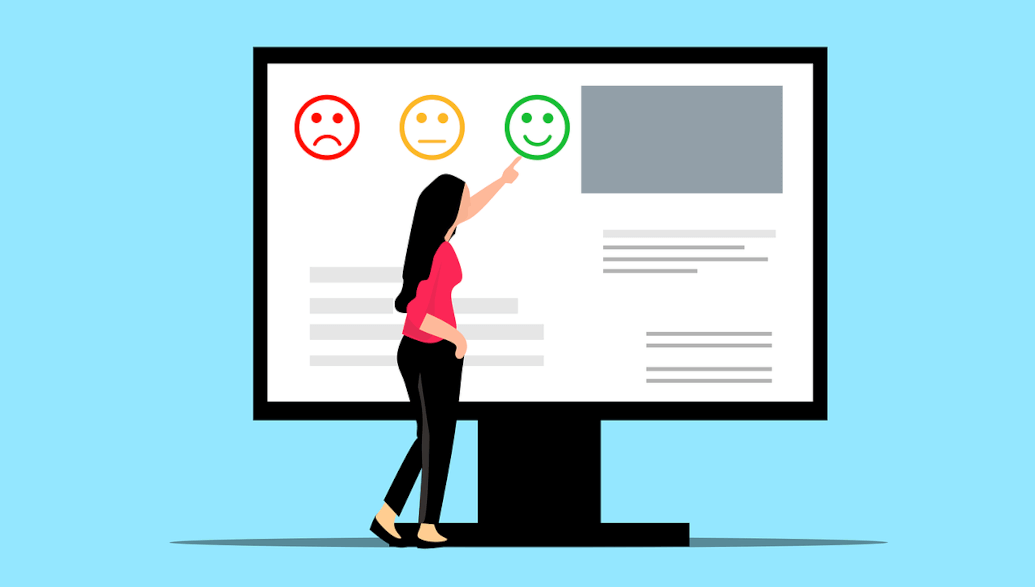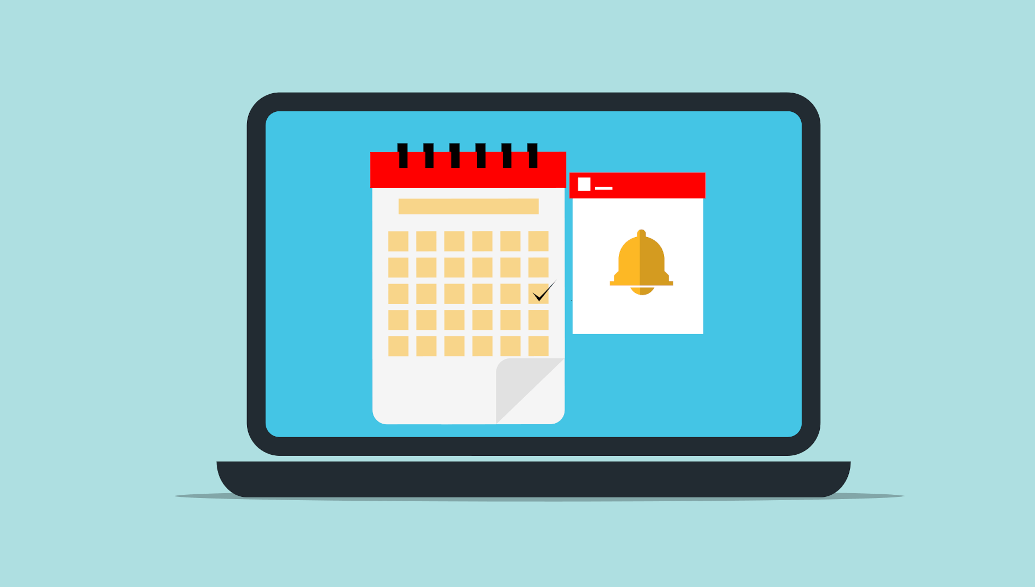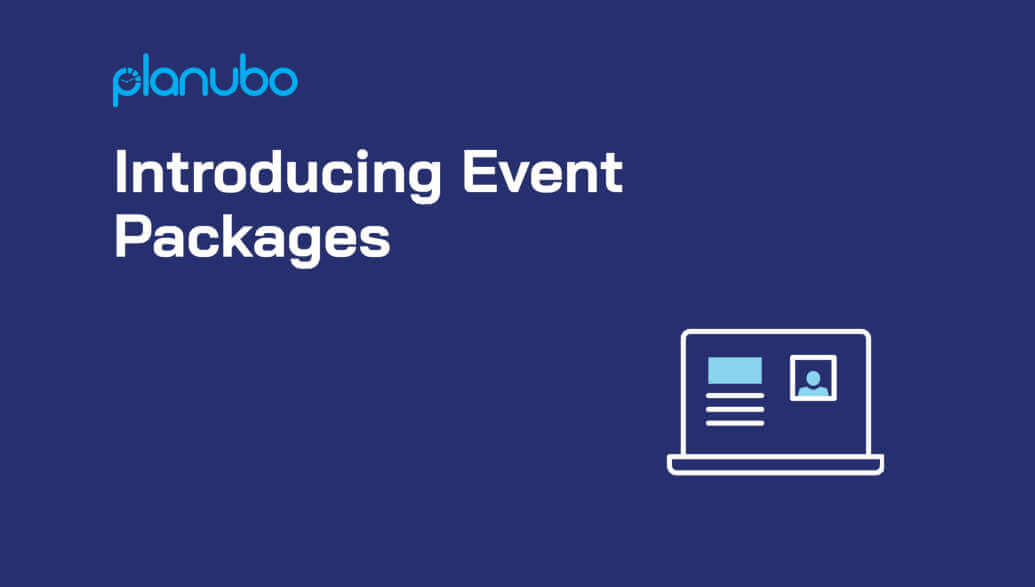Since 2020, the demand for online courses has increased enormously as a result of the coronavirus pandemic. Zoom has particularly stood out in this context, although there have been some challenges during implementation. The sudden digitalization presented many educational institutions, especially state institutions, with technical, personnel and legal challenges for which they were inadequately equipped. The times of lockdown and other restrictions have now come to an end. However, Zoom is still very popular for online courses and tutoring. This is due to the many advantages that virtual learning platforms have in the education sector. But is it really so good that this is justified? What are the advantages of distance learning with Zoom? What are the disadvantages? And how are Zoom online courses supplemented so that it becomes an all-encompassing learning software?
In this article, we take a detailed look at the pros and cons of distance learning with Zoom. We examine how this virtual learning platform works, the opportunities it offers you as a tutor and the challenges involved. We also look at the seamless integration of Zoom into the specialized tutoring software Planubo, which allows you to turn Zoom into a complete virtual classroom.
Advantages of Zoom for online courses – quick and easy
The software is characterized by its high level of user-friendliness. Thanks to the intuitively designed user interface, teachers and students quickly find their way around and concentrate on the essentials during Zoom tutoring. The clear arrangement of functions makes it easy to use a wide range of audio, video and chat functions as well as to share screen content and use interactive whiteboards.
In addition, Zoom online courses score points with short loading times and very fast data transmission. This ensures smooth communication, with webcam streams being transmitted absolutely smoothly and without delay. Collaborative work on whiteboards, for example, also works very quickly. You interact with the other participants in real time. Just as if you were standing in front of them.
Plan and record Zoom tutoring
Scheduling and recording Zoom learning sessions provides you as a tutor with a flexible and effective option to organize your lessons and deliver high-quality learning content. Scheduling determines in advance when and how distance learning with Zoom will take place. By sending out invitations, everyone is prepared and present on time. With Zoom, you can also easily set up recurring courses and regular appointments, which saves you a lot of bureaucracy.
By recording Zoom online courses, the flexibility of teaching is further enhanced. You prepare the Zoom online courses with your own session or publish a previous recording for people who have not attended one of the live sessions for various reasons. It also allows tutoring students to go through the lessons again at their own pace and clear up any misunderstandings.
Online teaching tools for effective virtual meetings
Participating in group meetings on Zoom ensures seamless collaboration and interaction. The video and audio functions allow for a personal exchange, which promotes team spirit and mutual support. In addition, the chat function allows ideas and information to be shared in real time. Up to 100 people are integrated in the basic version of Zoom and are increased to up to 1,000 with Large Meeting conferences.
Using a whiteboard allows for a variety of interactive presentations and brainstorming sessions. As a teacher, you can share your teaching materials or notes directly on the whiteboard and explain the content interactively. For example, solutions can be explained step by step. Team members sketch ideas together, visualize concepts and develop solutions. If you want to share other content, such as videos or animations, you share the entire content of your screen. To make the Zoom online courses even more interactive, the control for your PC content can also be transferred to one of the tutoring students. This gives them the alternative of actively participating in the learning experience themselves, which further improves learning success.
Virtual classrooms allow learning in a familiar environment
Thanks to Zoom, everyone involved learns and teaches in a familiar environment, which provides numerous advantages. Students enjoy a relaxed and comfortable learning atmosphere at home or in another familiar place, which increases their motivation to learn. An individually designed facility increases concentration and promotes learning routines. This increases the likelihood of successful learning.
You also feel comfortable in your familiar environment as a tutor and focus on your lesson preparation without having to worry about the logistical challenges of finding or traveling to a teaching location. Your energy and attention are fully focused on the content and needs of your clients, which improves the quality of the lessons.
Disadvantages of Zoom for tutoring
Of course, virtual learning platforms do not only have advantages. In fact, one of the biggest disadvantages results from what is actually a positive effect. Not everyone is suitable for distance learning; some people are distracted by other things at home or quickly lose the thread. In addition to good didactics, a certain amount of self-motivation is necessary to counteract this effect. On the other hand, the technical challenges may be too difficult despite the intuitive operation.
In fact, some researchers even warn against too much online time, especially for children. However, Zoom video conferencing for education is a slightly different matter, as online time has a benefit here. Nevertheless, as a tutor, it is best to ensure that online lessons are varied and do not consist of the same procedures over and over again. Security risks must also be taken into account. At times, there was even the problem of strangers sneaking into meetings.
Challenges of missing online teaching tools for Zoom online courses
Tutors need additional functions to manage lessons and complete courses. However, as Zoom was not originally developed as video conferencing software specifically for the education sector, these are not integrated. This means that Zoom cannot be used to manage students or process payments. Organizing these additional tasks yourself is extremely time-consuming and error-prone. This gap between your requirements as a private tutor and the functions of conventional video conferencing tools highlights the need for a software solution that is specifically tailored to the needs of private tutors.
Planubo presents itself as a comprehensive solution for private tutors that addresses precisely these challenges. With a wide range of features, Planubo provides a platform for efficient lesson planning, student management and payment processing. Integration with Zoom learning sessions further simplifies the process. This seamless linking of video conferencing and administrative functions provides a comprehensive tutoring management solution, allowing you to focus on teaching rather than administrative tasks.
Seamless integration of Planubo and Zoom with an intuitive interface
Planubo presents itself as a comprehensive solution that is specially tailored to the needs of tutoring companies and teachers. The integrated platform offers a variety of features that help teachers organize their lessons efficiently and simplify their daily work. The main functions of Planubo for online tutoring with Zoom include scheduling, customer management, invoicing and payment processing. The clear user interface and intuitive functions make it easier for you to complete your administrative tasks quickly and effectively. Particular emphasis is placed on user-friendliness and efficiency in order to minimize the workload.
A key feature of Planubo is the seamless integration of Zoom Tutoring’s online teaching tools. This combination of both software solutions helps you to meet the specific requirements of the tutoring industry and make the best use of your time. By automating many administrative tasks, the work process is further optimized and productivity is increased. This allows you to concentrate fully on your lessons.
A central entry point with Zoom video conferencing for education
Setting up a booking page with Planubo is quick and easy. After just a few steps, you have a customized booking page with its own subdomain where participants can register for tutoring sessions and make appointments with you as a teacher. This way, everyone has an overview of all appointments. You can customize the booking page at any time.
One outstanding feature is the ability to start Zoom calls directly from Planubo. This way, Planubo is used as the central entry page and your tutoring students are not constantly switching manually between the different platforms. This saves time and significantly reduces administrative overhead, resulting in a much improved teaching and learning experience for all involved through the Planubo-Zoom integration.
Efficiently manage distance learning with Zoom
Managing tutors and clients with Planubo is done in an efficient and clear way. The platform has a variety of tools, including viewing appointments and availabilities and recording absences to avoid double or incorrect bookings. In addition, you have your own login where you can manage your data and appointments independently. With the integration of Zoom learning sessions in Planubo, online lessons are organized directly from the platform.
Planubo not only creates a comprehensive solution for managing tutors and clients, but also integrates other functions and tools. These include curriculum management with Planubo and Zoom, which gives your students a perfect overview of the process. The integrations and additional functions expand the potential of Planubo and provide users with a comprehensive solution for the effective management of their tutoring activities.
Secure virtual classrooms for all users
Planubo attaches great importance to the secure use of the platform for all users. With regard to data protection, various measures have been implemented to ensure the security of the data. These include encryption standards for the transfer of data and the storage of data in secure data centers in Germany. All data is encrypted on the servers and during transfer between servers and clients using the latest methods. These data protection measures protect privacy at all times.
Barrier-free access to the platform is another feature of the tutoring solution. The platform was developed in such a way that it is easy to use for people with different abilities. This includes adapting the interface for user-friendly navigation and implementing the standards of the Web Content Accessibility Guidelines (WCAG) version 2.1.
The future of teaching: Zoom tutoring for everyone?
There are numerous advantages of Zoom for online courses. A user-friendly interface with fast and efficient administration that can be accessed from anywhere and where content is offered at any time are among them. Of course, there are also disadvantages of Zoom for tutoring. However, these are largely eliminated by efficient course management with Planubo and Zoom, so that tutoring in particular has a future on the World Wide Web. Virtual learning platforms are made available efficiently with Planubo. These not only offer practical online teaching tools, but also integrated Zoom video conferencing for education. As a tutor, you can save a lot of time with the Planubo-Zoom integration.
Related Article: How to become a successful online tutor