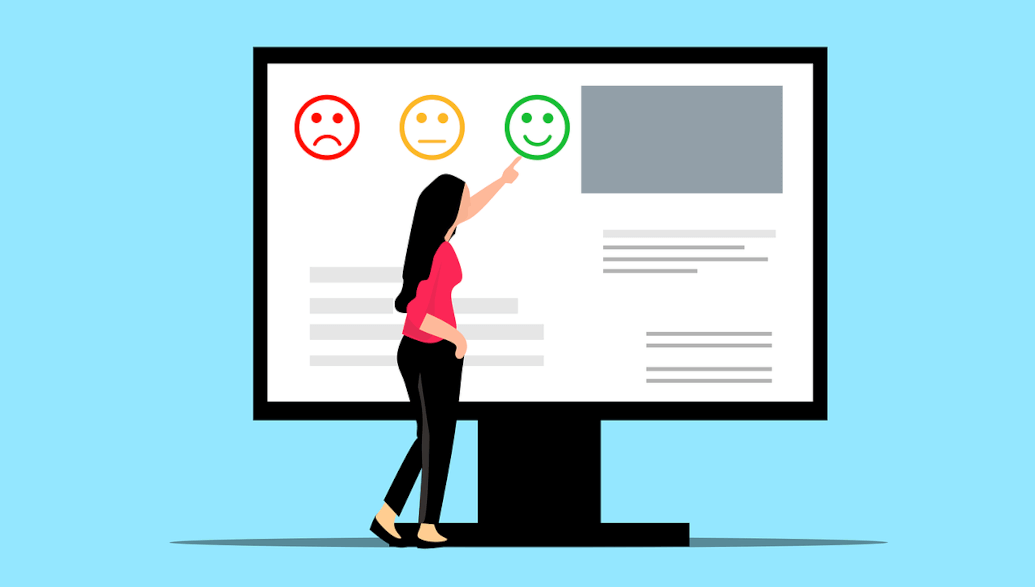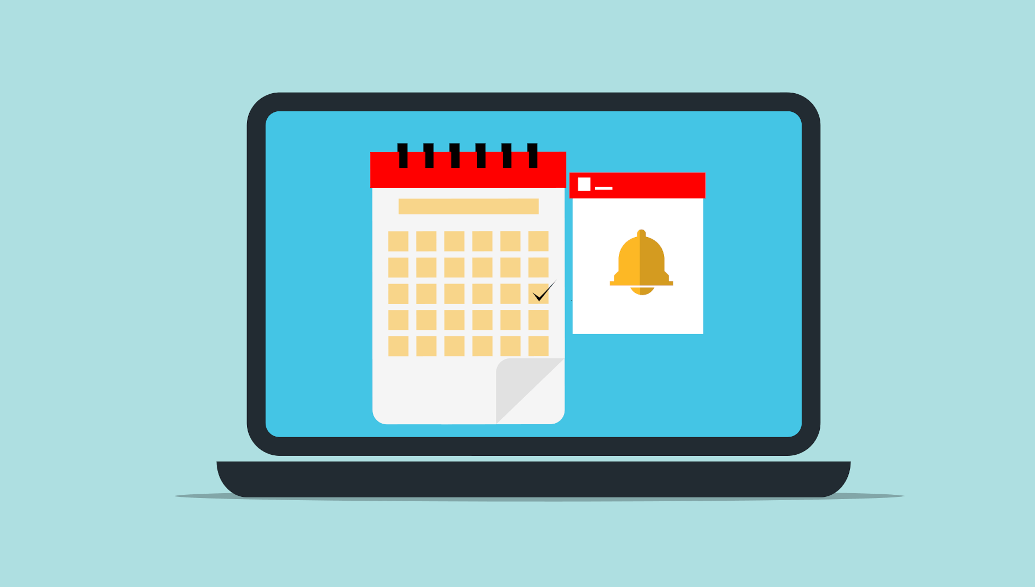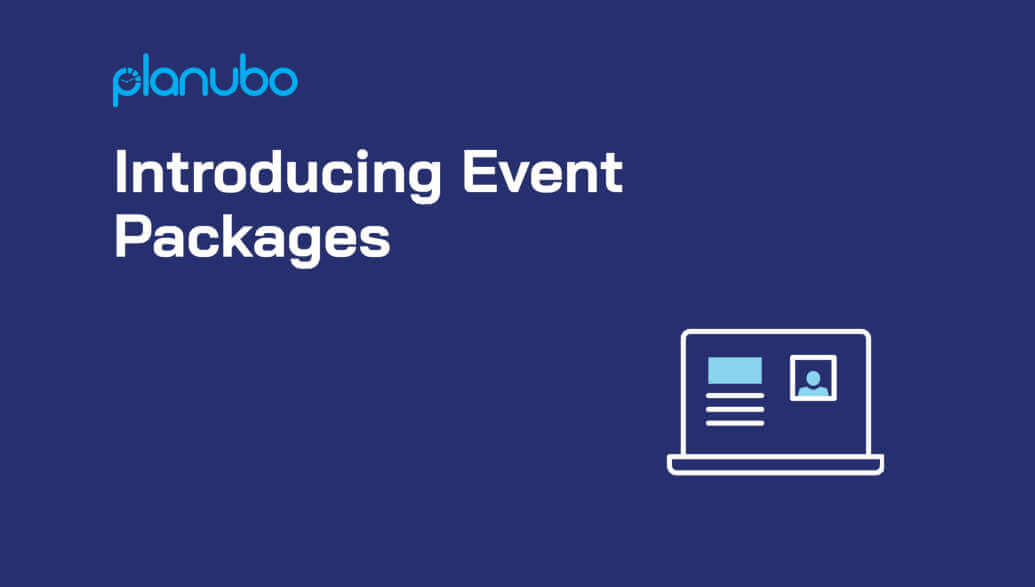Managing your students can involve many different tasks: from scheduling to billing to giving feedback, just to name a few. Planubo is an application that helps you accomplish all of these tasks in no time! Plus, you have the added benefit of improving your student experience since each of your students can have their own free personal account.
So, what is the best way to set up your student accounts?
That depends entirely on your business and your preference. Within Planubo, you can add students in the following two ways:
- Add students with their email address
- Add students without their email address (using just their names)
Does it make a difference? Most definitely, and we can tell you why!
Adding students with their email address
Most of our Planubo users prefer adding their students with their email addresses. By doing so, the students will automatically receive an email with their own login credentials. From that point on, your student will be able to sign into their own personal account and view all of the lessons they participate in. If you set an event to public, the student even has the option to sign up for the public event on their own. In addition, the student can view their invoices and pay directly within the Planubo platform through Stripe. Lastly, the student will be able to see any feedback you have shared with them such as practice plans or practice videos, and has the ability to exchange thoughts with you in the build-in live chat.
That’s a lot of cool features! And the students love having this additional luxury and convenience.
However, sometimes coaches are not ready to share feedback or they prefer that the student doesn’t get their own personal account, at least for the first couple of weeks of joining their lessons. In these cases, it might be worth adding your student without their email address.
Adding students without their email address
Our Planubo community loves that each student has their own personal account and has access to all the student features. Nevertheless, we have received feedback that sometimes it would be neat to have the possibility of adding students without their email addresses, especially if you want to test things out or just get started with new students. As a result, we have made it possible to add students without their email addresses – you just need their first and last names. By doing so, you can play around with scheduling, invoicing, and more.
The cool part is, that you are still well-organized and can see all of your students’ lessons and outstanding payments. However, the student won’t have a personal account and won’t see any of that happening. You will just look like the organized professional that you are.
What if you decide two weeks later that your student should get their own account?
No problem. You can simply add that student’s email into the student profile section. By doing so, the student will automatically receive an email with their own login credentials. From that point on, the student will be able to sign into their own personal account. It works just like you would have added the student email right from the start.
Planubo loves listening to your feedback
Planubo’s mission is to simplify the life of instructing businesses and private instructors. That’s why we put a high emphasis on listening to our community feedback and continue to improve our application.
Are you already a Planubo user and see a way of improving the application? Or, are you not quite convinced yet to join Planubo since a certain feature is missing? We’d love to hear it! All you need to do is contact us through our contact form and we will make sure to listen to your thoughts.
Start your free trial in under 2 minutes. No payment information needed. No commitments.