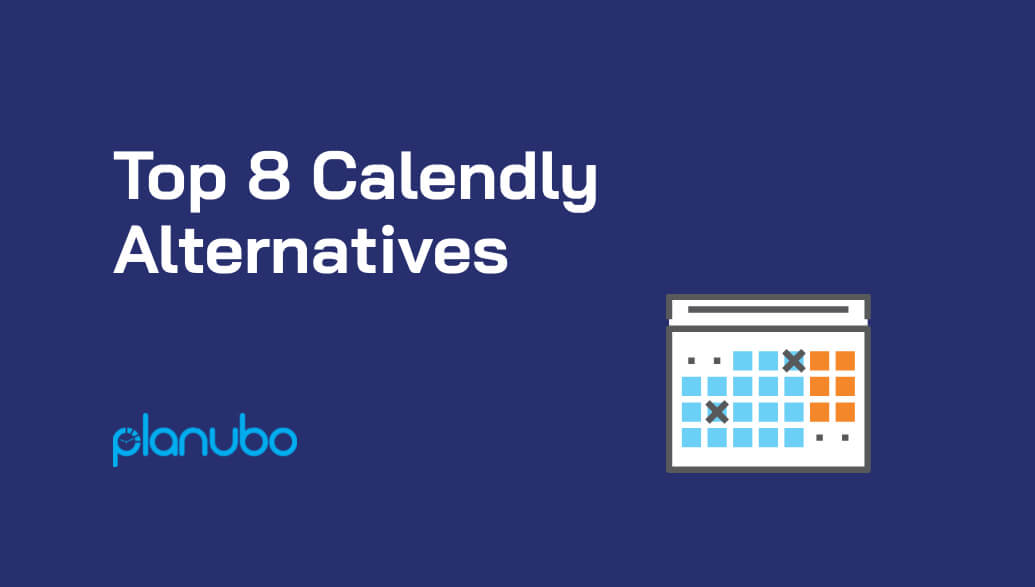Service-oriented businesses and coaches have a lot of responsibilities, especially when there is so much they need to plan around. Scheduling appointments, managing payments, planning lessons, providing feedback, and monitoring attendance can be difficult when there are only 24 hours in a day.
As the workday goes on, productivity decreases. Your efficiency drops the longer you work. This is why it’s important to take some time away from your tasks. Handing over some aspects of your work will give you enough energy to focus on what matters most. A large part of your administrative tasks could be completed by using the right software.
Not all software is the same and fits your specific needs. Each platform has its own strengths and weaknesses. Sometimes you just need to test a few different platforms to find out what works best for you. In the following article, we’ll examine some top alternatives to Acuity Scheduling. We’ll break down each app’s key features & pricing to help you find the right tools for your business.
What is Acuity Scheduling?

Acuity Scheduling is an appointment scheduling software that has recently been acquired by Squarespace. It lets clients create their own booking page and allows them to automate their client bookings, cancellations, and payments in one place. An important feature of the software is that it lets you have virtual meetings through Zoom, invoice clients, and run discount campaigns.
Acuity Scheduling is one of the most popular appointment-scheduling software for companies of all sizes. However, there are also other great alternatives to Acuity Scheduling and each has different characteristics. Some of them might be a better fit depending on your specific needs. Here are some of the top Acuity Scheduling alternatives.
Top 8 Acuity Scheduling Alternatives
1. Planubo
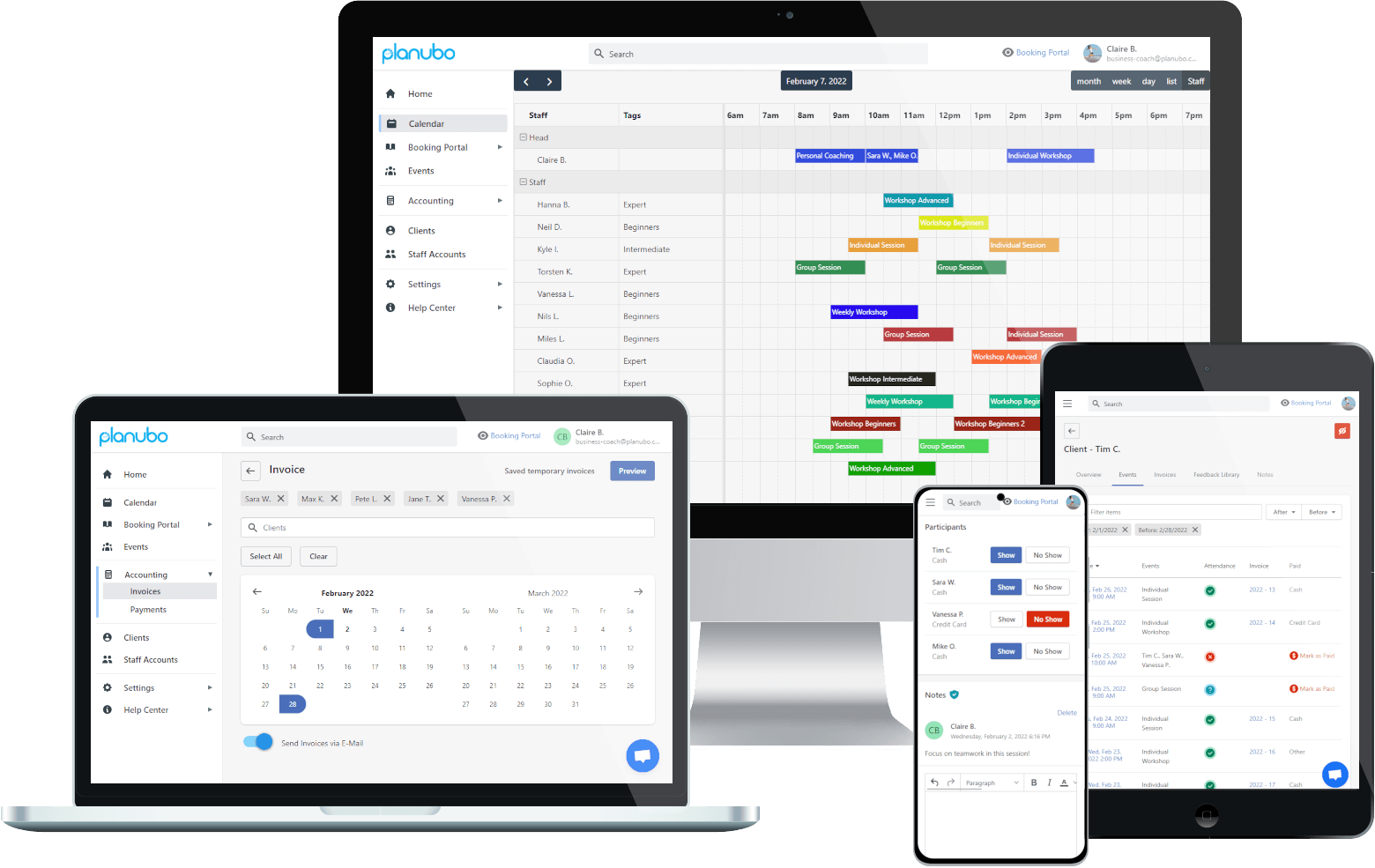
Planubo is a great Acuity Scheduling alternative that has an easy-to-use interface and is affordable to use.
The big plus about Planubo is that it has extensive features tailored towards client management and client communication. It works as a great client database, where you can store and access all important client information such as invoices, upcoming and past appointments, attendance, custom fields, and private notes. In addition, you can give your clients feedback, exchange messages, and share documents and videos.
The client portal allows clients to log in to their personal accounts where they can see all their appointments, invoices, and feedback you have shared with them.
You can quickly set up your booking page and integrate with Zoom or Google Meet to create video meetings. All conference details and meeting links are automatically saved to your Planubo events. Moreover, its online payment integration with Stripe lets your clients conveniently pay by credit card.
To improve the user experience, Planubo lets you apply your personal branding. You can replace all Planubo logos, create a custom subdomain, and send e-mails through your own e-mail service.
Planubo has a free version with limited features. If you want access to all main features, prices start at $17 per month. It has a 14-day free trial period, where you can test the platform before making any commitments. The shallow learning curve in addition to their free account setup assistance lets you get started in no time.
2. Calendly
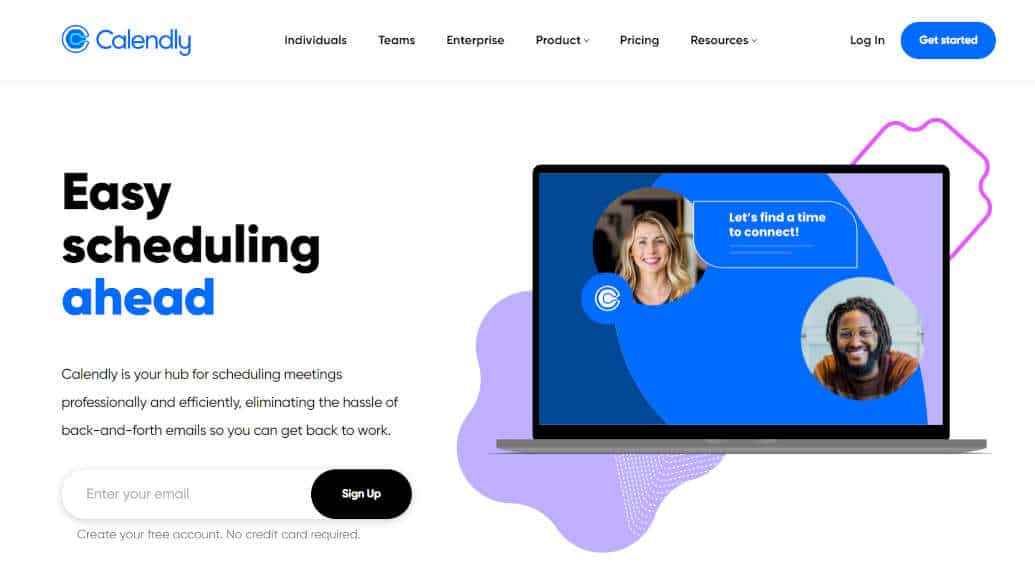
Calendly is another popular Acuity Scheduling alternative for individuals and businesses of all sizes. It lets you be productive by efficiently holding meetings and online appointments with other people.
Calendly can handle administrative tasks that eat into your time. You will have more time to focus on important aspects of your business and work towards creating loyal customers. When a client selects a meeting from your schedule, they will only see your available time slots. This results in little wasted time and minimal back-and-forth to figure out a date.
Integrating with Stripe and PayPal means that your clients can easily submit their payments when they book appointments. The funds go directly into your account and you don’t need to worry about invoices.
Calendly makes your entire meeting process more efficient, sending out reminders and expressing gratitude via email, freeing you up to do other work.
With Calendly’s free version you get all the basic features. The more popular plans start at $8 per month per seat. Users that are interested in the Enterprise plan, must contact Sales.
3. Mindbody
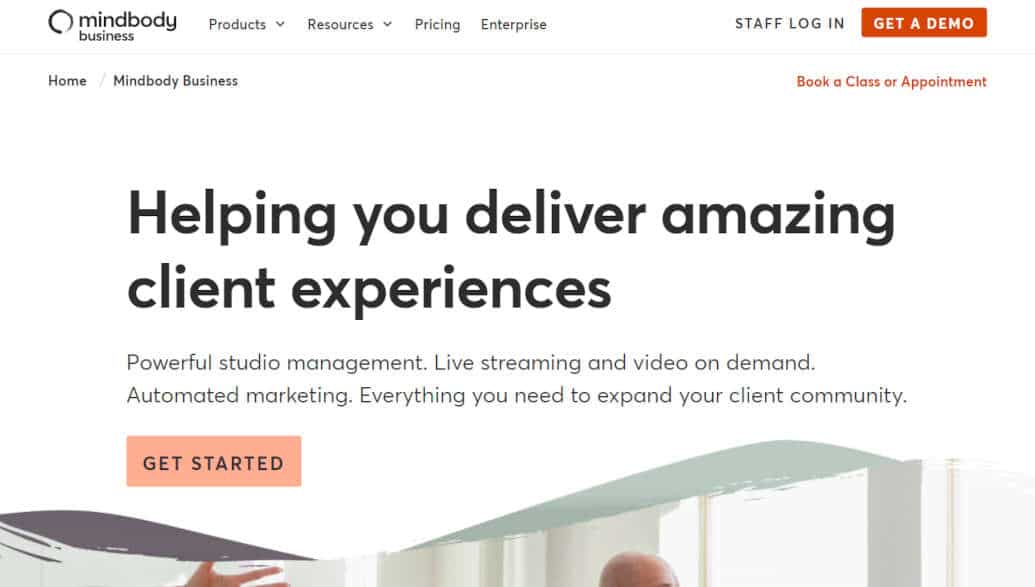
Mindbody is one of the more expensive Acuity Scheduling alternatives; however, it is quite popular – especially in the fitness, salon, and spa industries.
Even though Mindbody comes with a steep learning curve, it has many attractive features to offer. Mindbody has a mobile app that allows customers to search for nearby fitness classes, getting results that are compatible with their Mindbody membership. This is a great way to locate new customers.
With Mindbody’s reporting capabilities, you can get a good overview of where your business stands at any given time and identify areas for improvement.
You can manage your schedule through Mindbody and be updated on who registered for what & when. In addition, you can view participants’ class information, registration history, and remaining balance.
Mindbody’s prices start at $129 per month.
4. Wix Bookings
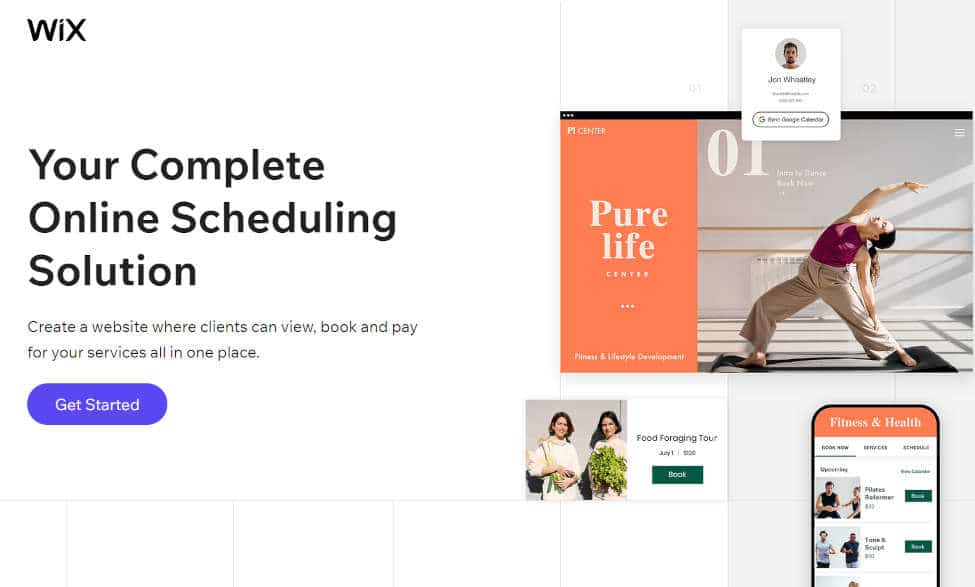
Wix Bookings can also be a good Acuity Scheduling alternative. It offers a variety of useful features and gives your customers an easy way to book services online. This way you can focus all your efforts on managing what you need to do best for your business.
You can manage your individual calendar and staff schedules, offer memberships or packages to clients, get analytics on appointment attendance and financial performance. With SMS & email reminders, you can remind clients about upcoming sessions.
Wix also has a mobile app so you can run your business from anywhere. You can accept payments securely online with payment integrations such as PayPal and Stripe.
Wix has a free version for limited use. This is helpful for testing out all the features to see if Wix is the right fit for you. The paid plans start at $14 per month.
5. Appointy
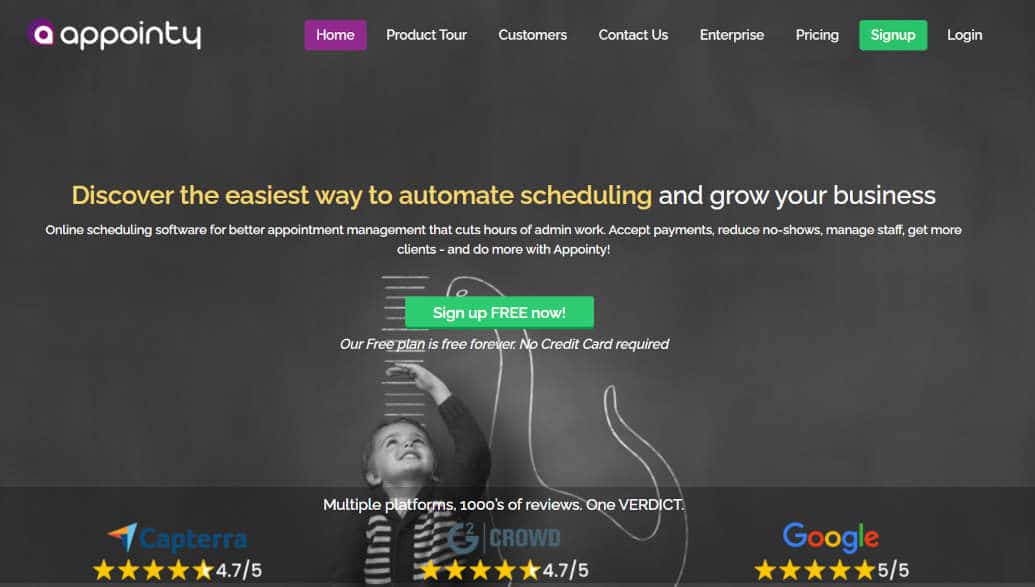
Appointy is used by people from many different industries and is a good alternative to Acuity Scheduling. It lets you automate daily tasks so you can improve your productivity. You will also have a nice overview of your entire schedule.
With its scheduling features, you can avoid the back and forth of emailing and calling with your customers. In addition, your customers can pay the full cost of their appointment, or a partial amount in advance when scheduling.
You can also set up automated email/SMS reminders to go out at preset times before each appointment so your customers don’t forget about their appointments. Appointy also lets you create coupons that you can share with your customers. It has a mobile app that lets you schedule your business on the go.
Integrating with the most popular virtual meeting platforms such as Zoom, Appointy is a great Acuity Scheduling alternative.
Appointy offers a 14-day free trial as well as a free version with limited features. If you are looking for more features, paid plans start at $19.99 per month.
6. Setmore
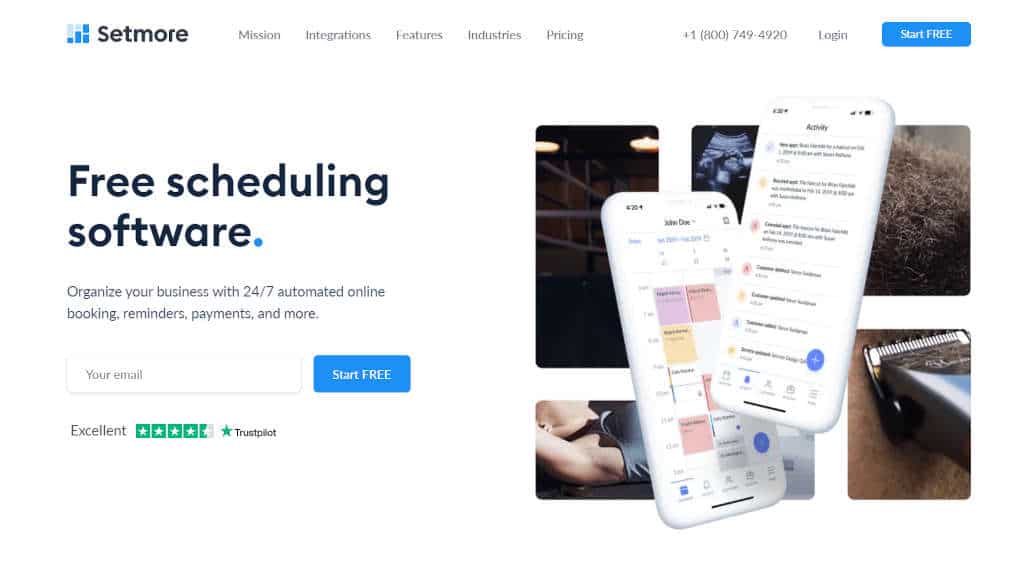
Setmore is one of the more budget-friendly Acuity Scheduling alternatives.
With Setmore you can integrate Zoom and Teleport so your customers can book virtual appointments through your calendar. After the meeting is booked, a confirmation email will automatically be sent out including the video meeting link.
Bookings made on your booking page can be processed through your payment system. Setmore integrates with the most popular payment processing systems such as Square and Stripe.
A booking calendar widget can be embedded on your website which lets your visitors quickly schedule their appointments online.
Setmore has a free plan for up to 4 users. If you want more features such as the option to schedule recurring appointments, you can select the premium plan which starts at $9 per month and is for up to 2 users. Setmore’s Pro plan costs $5 per month but requires a minimum of 3 users.
7. YouCanBook.me
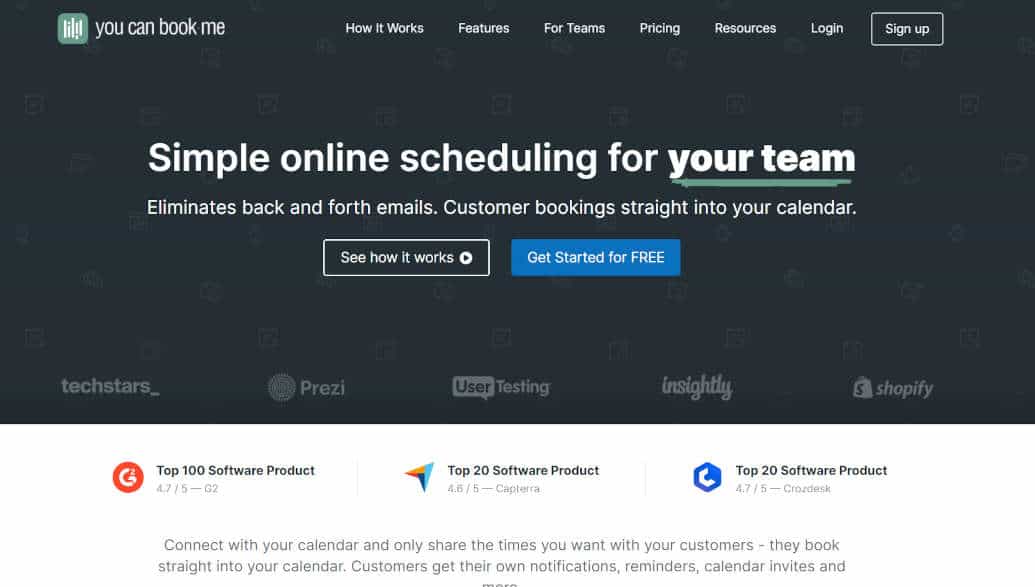
YouCanBook.me makes scheduling easy and is a viable alternative to Acuity Scheduling. You can set your availability so that your customers can only book at times when you are available. Once a booking is made, they can receive notifications, reminders, and calendar invitations.
With YouCanBook.me’s automatic time zone detection, you can avoid confusion and ensure that your international audience is always at meetings at the right times. This Acuity Scheduling alternative lets you create virtual meetings by connecting to Zoom or Google Meet.
YouCanBook.me’s Zapier integration allows you to connect to many different services, so you can share your booking data with other software you might use.
Prices of YouCanBook.me start at $10 per calendar per month. A 14-day free trial is available.
8. SimplyBook.me
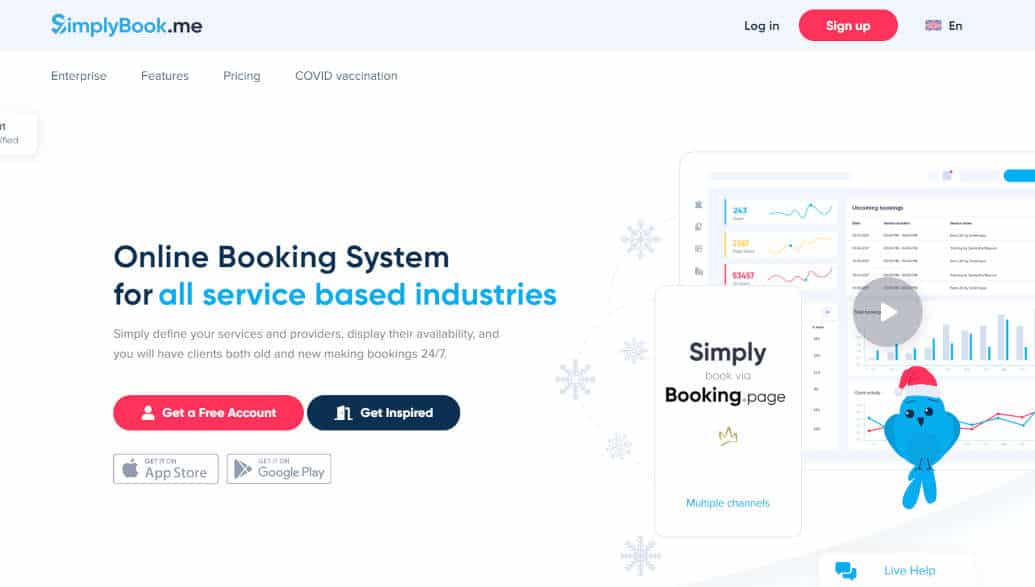
The last Acuity Scheduling alternative on this list is SimplyBook.me. With its mobile-optimized booking page, you can take bookings directly through Facebook, Instagram, or Google. You can put a booking widget directly on your website. You and your clients will also receive reminders & notifications to stay on top of things.
SimplyBook.me lets you accept all major credit cards through payment integrations with PayPal and Stripe. You can also use SimplyBook.me’s API to connect to your own custom integrations.
The integrations with Google Hangout and Microsoft Teams let you schedule online video meetings. You can also offer promotional codes and offer gift cards to your customers.
SimplyBook.me offers a free plan with basic features. The regular pricing with more advanced features starts at $10 per month.
Conclusion
The above alternatives to Acuity Scheduling all have their strengths and weaknesses. When choosing the right scheduling software for your business, you need to keep your specific requirements in mind. It’s also worth considering the size of your team, what features and services are required, and how they affect the price.
To find the best Acuity Scheduling alternative for you, it can be helpful to sign up for free trials (if available). With most platforms, signing up for a free trial is very quick and you don’t have to provide any payment information. This way, you can quickly find out if the platform meets your needs and if you are comfortable with the user interface.