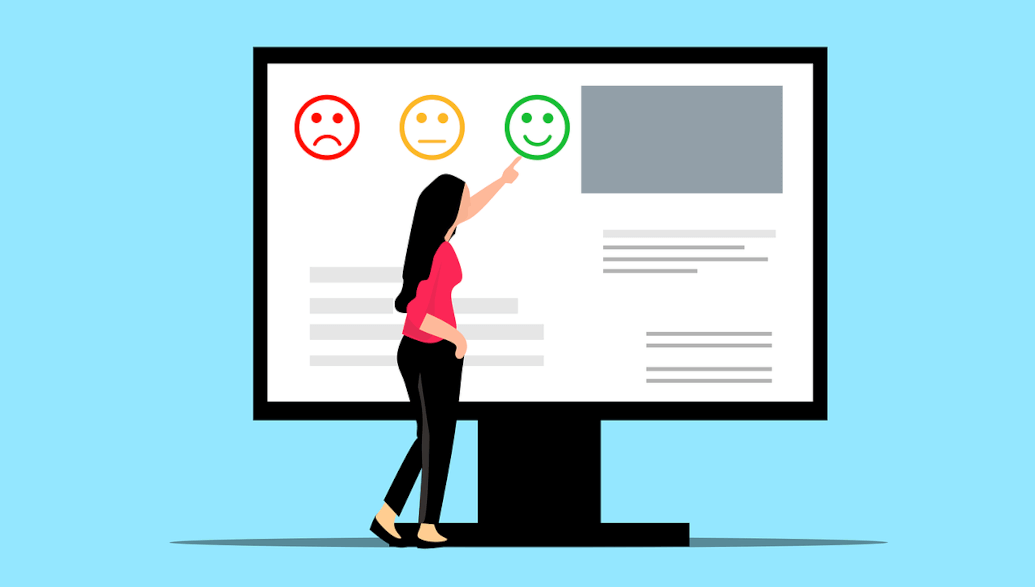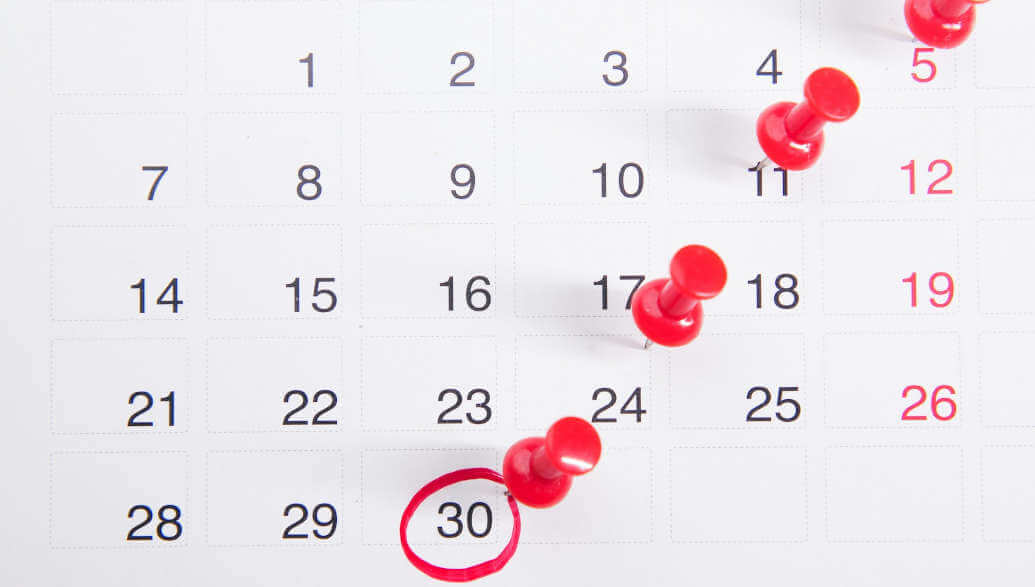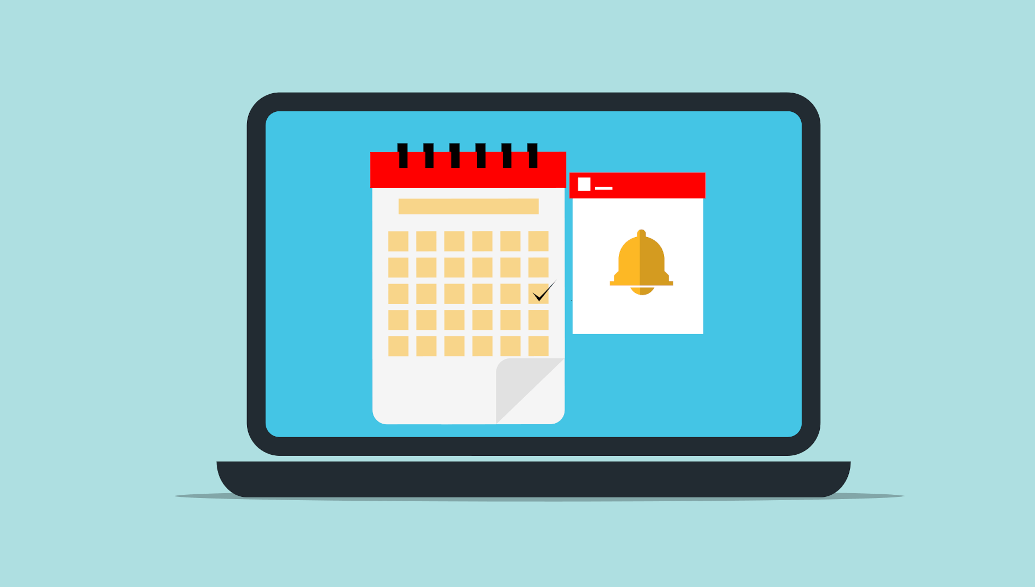We are excited to announce our latest feature releases with you:
- Time off calendar
- Ability to add expiration date to gift cards
- Improved overview of gift card transactions by customers
1. Time off calendar
With this addition, you can now effortlessly manage your organization’s availability by inserting time off blockers directly into the system. This means that during designated periods, such as vacations or holidays you can ensure that no appointments are booked by your customers, offering both convenience and control.
Imagine a scenario where you and your organization plan to take a well-deserved Christmas break. By utilizing the Time off calendar feature, you can easily mark the absence within the system. Consequently, any attempt to book appointments during this period will be automatically blocked, sparing you from unnecessary scheduling conflicts. This functionality extends across all staff accounts associated with the organization, guaranteeing comprehensive coverage and eliminating the risk of overbooking or missed notifications.
To set up your time off blocker, navigate to the “Time off” tab within your account and add your desired blocker within the calendar.
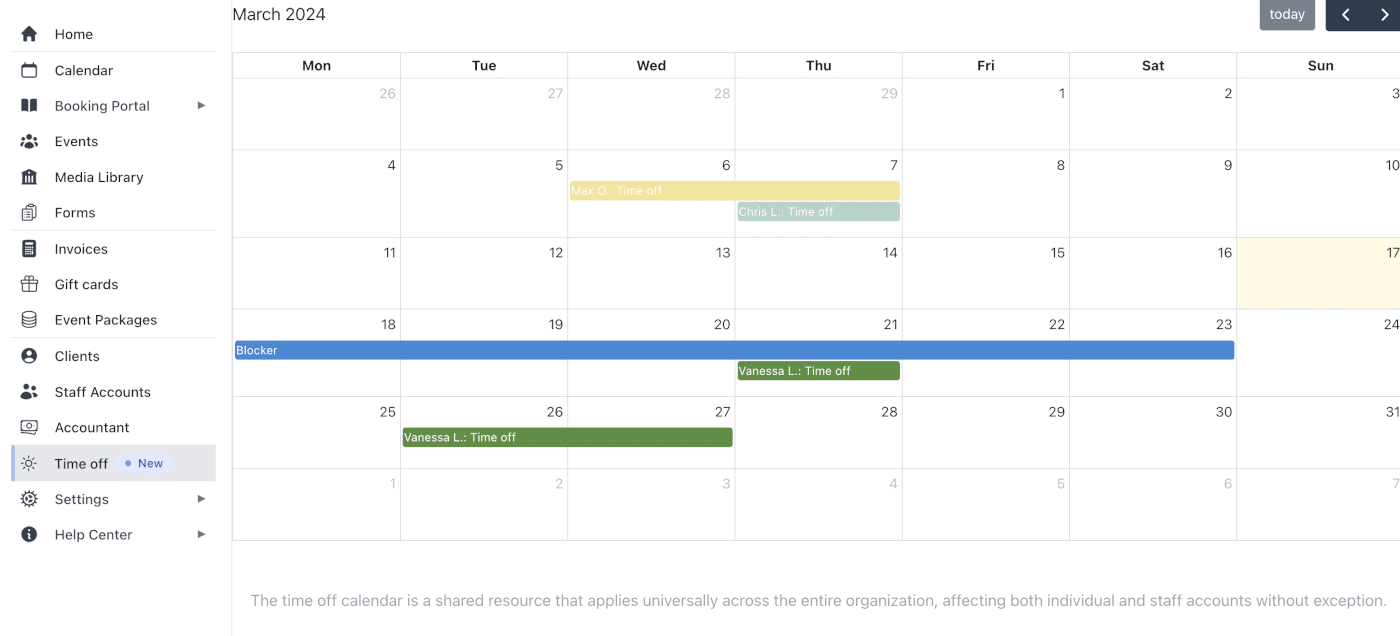
2. Ability to add expiration date to gift cards
This latest enhancement offers users greater flexibility and control over gift card management, catering to the diverse needs of businesses and their clientele. With the ability to set expiration dates on gift cards, businesses can now implement strategic marketing initiatives and effectively manage their gift card programs.
Consider a scenario where a tennis academy introduces gift cards as part of its promotional strategy. With the new expiration date feature, the tennis academy can tailor its gift card offerings to align with seasonal promotions or limited time offers, thereby driving customer engagement and sales. For instance, a Summer Break special might include gift cards with an expiration date set to encourage timely redemptions and capitalize on the holidays.
Furthermore, the ability to add expiration dates to gift cards empowers businesses to optimize revenue streams and minimize potential losses associated with unused or forgotten cards. By strategically setting expiration dates, businesses can encourage prompt utilization of gift card balances, thereby enhancing cash flow and overall profitability. This feature not only benefits businesses but also adds value for customers by ensuring that their gift cards remain relevant and valuable within a specified timeframe.
3. Improved overview of gift card transactions by customers

This enhancement provides you with comprehensive visibility into your customer’s gift card transactions, empowering you with valuable insights and control over their gift card usage. Now, you can effortlessly track your customer’s gift card balances, view transaction history, and monitor spending, all from a centralized and user-friendly interface.
You can log in to your Planubo account and have a look at our new features.
Do you have any more questions about one of our new features? We are happy to answer them. Just reach out to us by using our contact form.