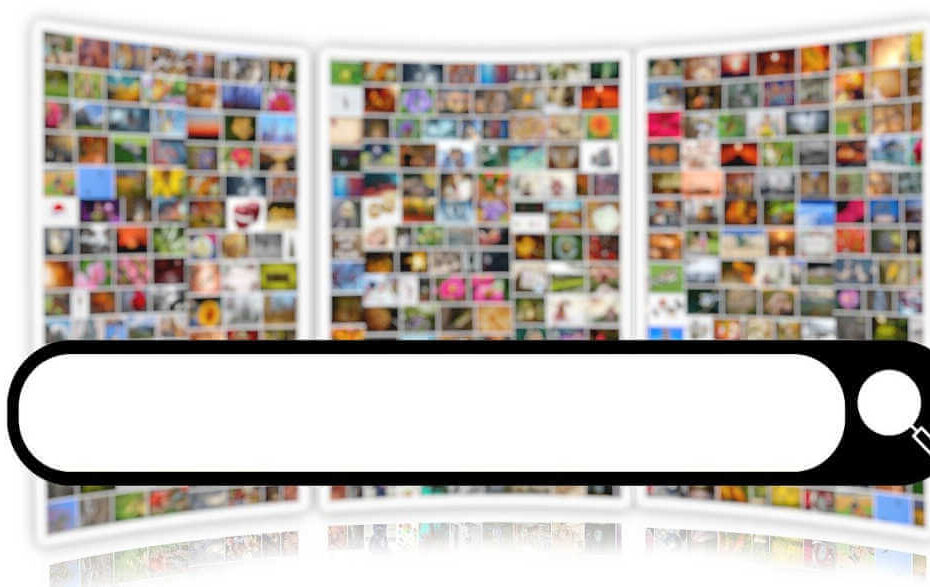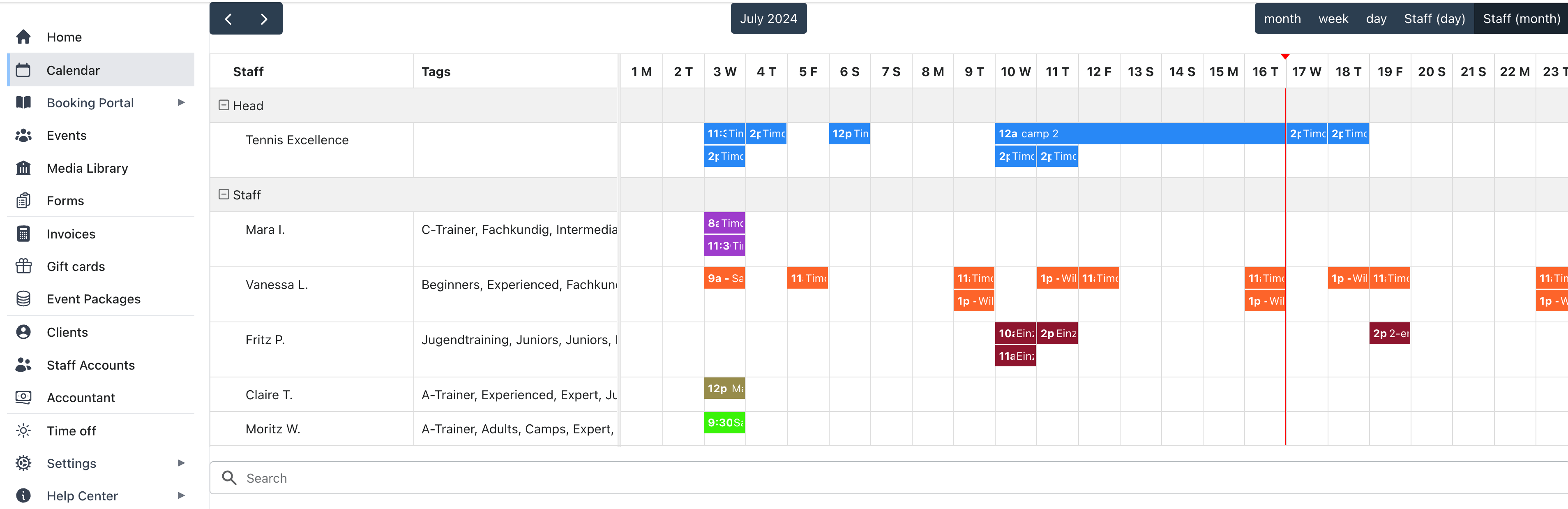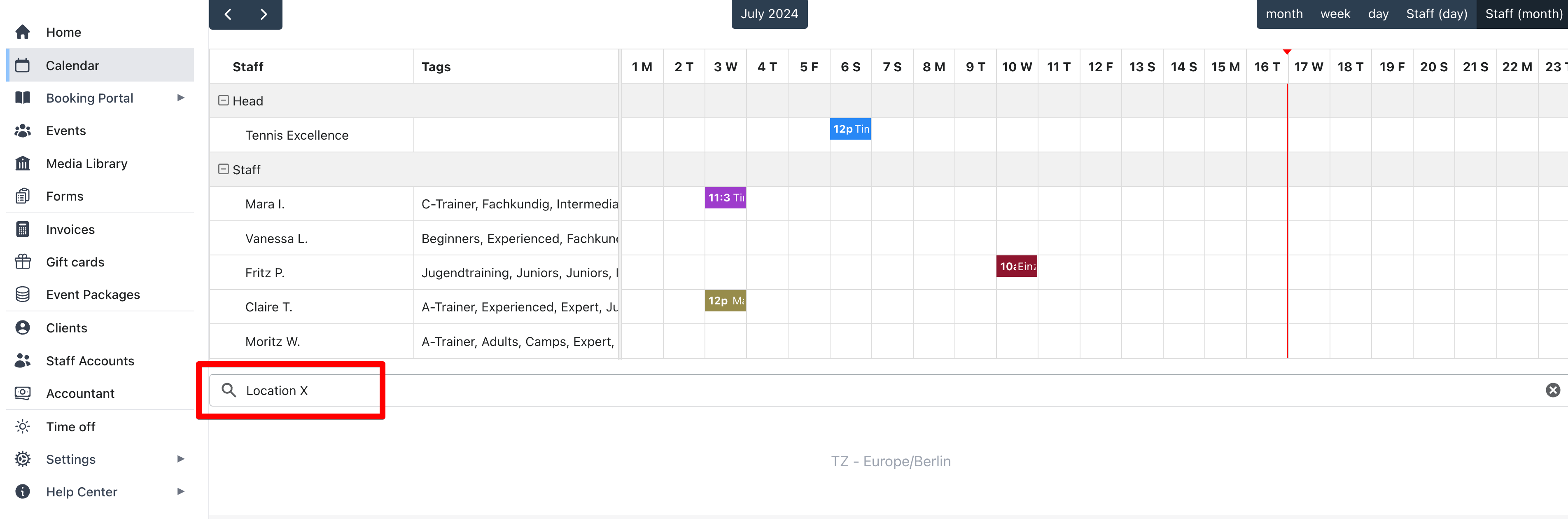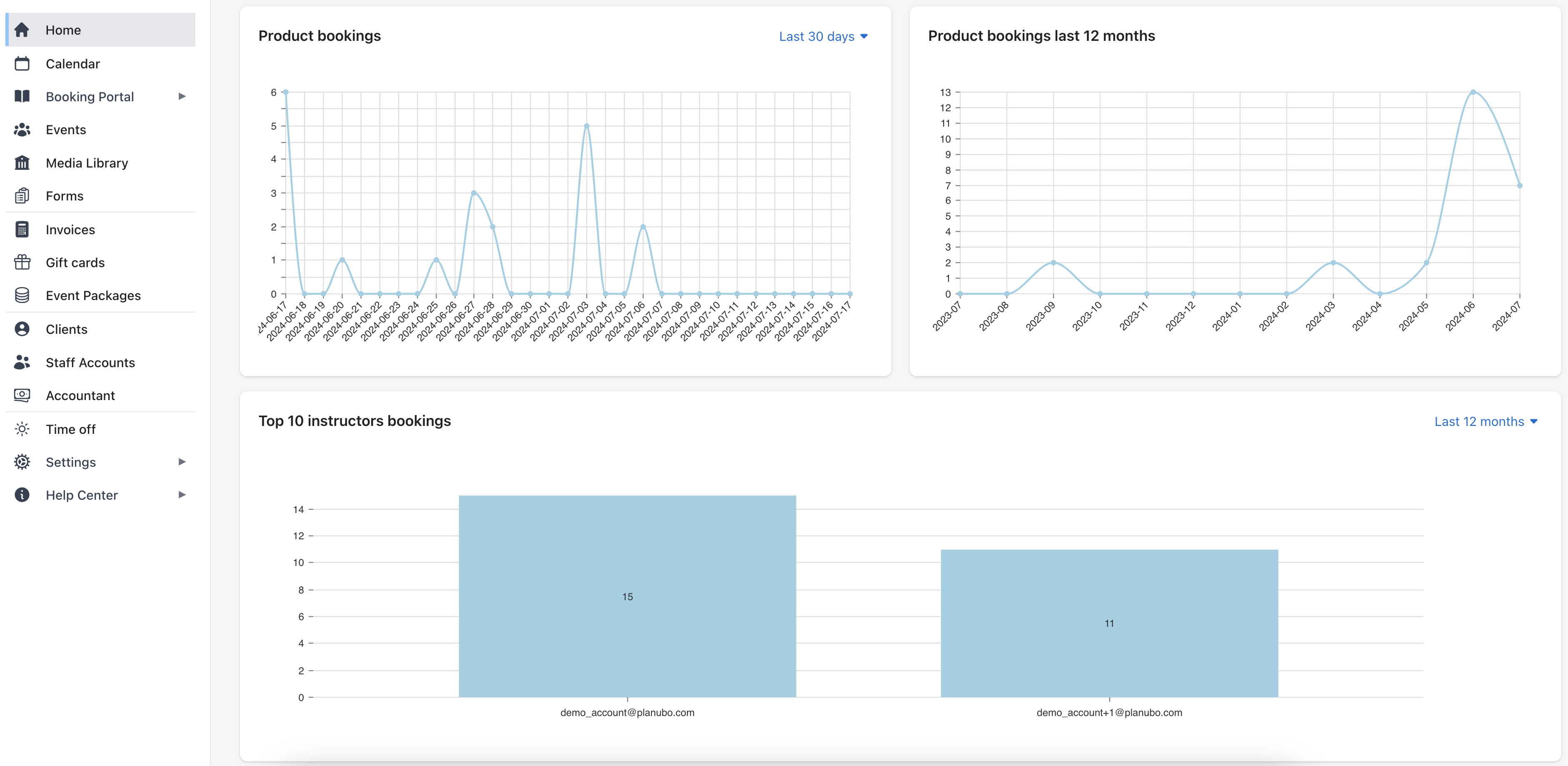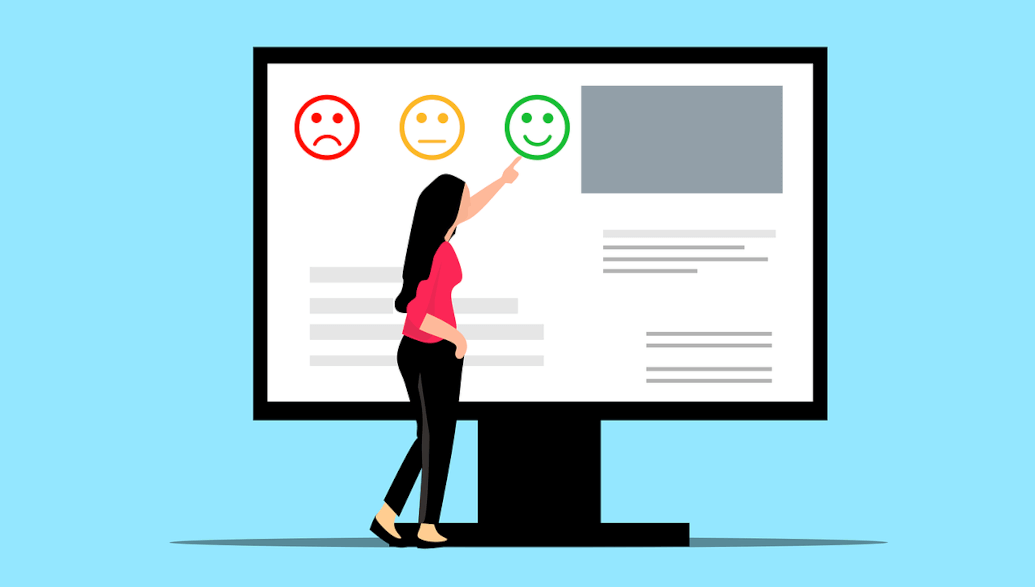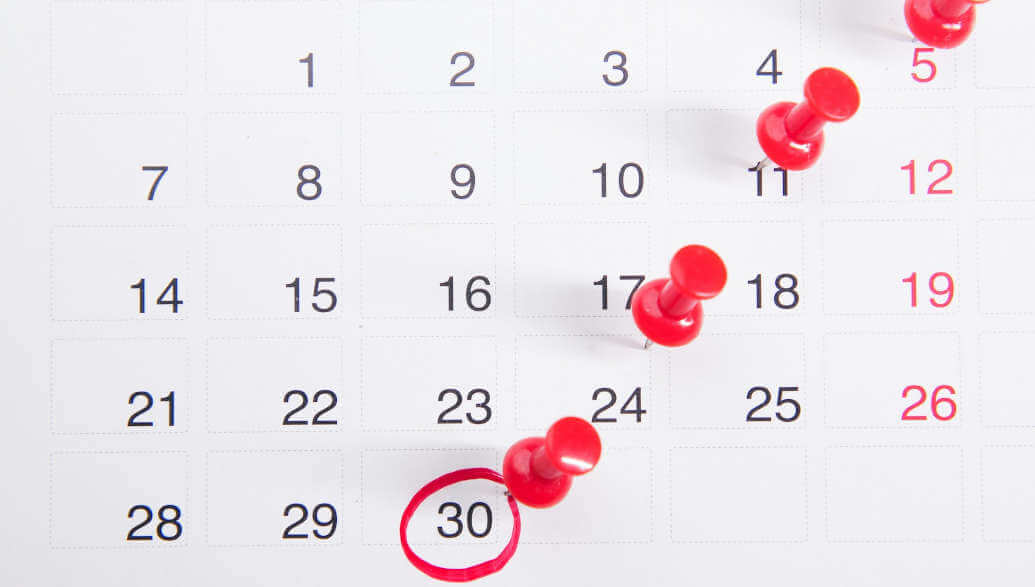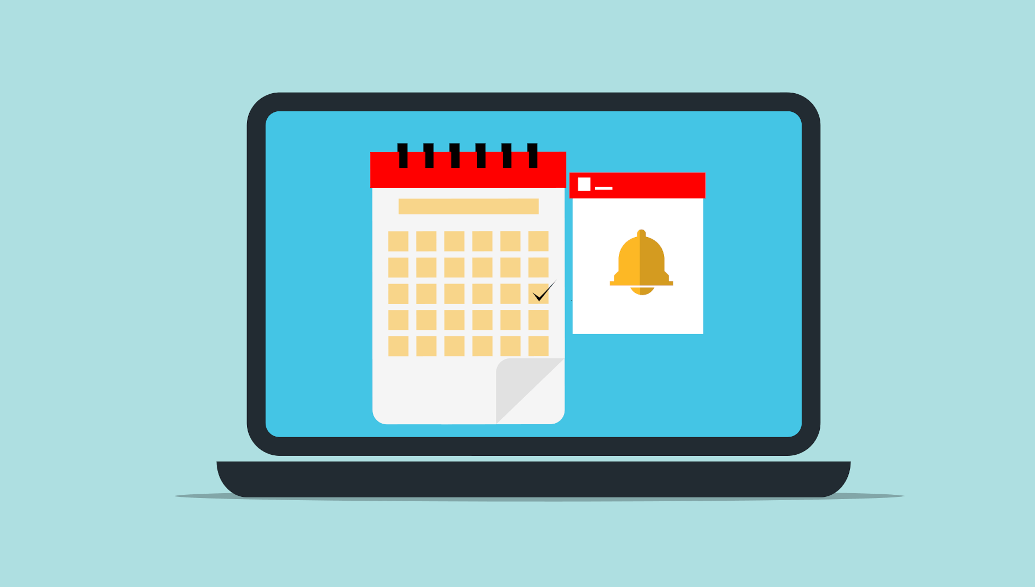We are excited to announce our latest feature releases with you:
- Monthly staff calendar
- Calendar search
- Product booking dashboard
1. Monthly staff calendar
This enhancement provides customers with a comprehensive monthly calendar overview, displaying all events for each staff member in a clear and organized manner. Previously, users had access only to a daily staff calendar, which made it challenging to visualize and plan for monthly events across multiple staff members and locations. The new monthly view addresses this gap, enhancing planning efficiency and improving overall workflow management.
With the monthly staff calendar, users can easily navigate through the entire month, spotting key events, meetings, and appointments for all team members at a glance. For instance, a coach can now effortlessly see overlapping schedules, planned leaves, and important meetings for their entire team. This holistic view simplifies the process of identifying potential conflicts, planning resources, and ensuring that all team members are aligned with the month’s schedule.
2. Calendar search
This addition is enhancing the functionality of Planubo’s existing calendar system. This powerful search allows users to quickly search and filter calendar events by location, title, and participants. For instance, a coach who needs to review all sessions scheduled at “location X” can simply enter “location X” into the search bar, instantly filtering the calendar to display only those relevant events, with all other events temporarily hidden. This streamlined search capability makes it easier for users to plan for upcoming weeks and months, ensuring they can allocate resources efficiently and stay organized.
The “calendar search” feature also offers significant benefits when it comes to managing participant-specific events. Users can filter calendar events by entering the name of a particular participant, allowing them to see all events that individual is involved in. This functionality is particularly useful for understanding booking behaviors, identifying patterns, and ensuring that key team members are not overbooked or double-scheduled. For example, a coach can quickly see all meetings and sessions that involve a specific team member, helping to prevent scheduling conflicts and enabling better workload distribution.
By allowing users to easily filter and search through their calendar events, this feature not only saves time but also improves the accuracy and efficiency of scheduling. Whether planning for resource allocation at specific locations or managing participant involvement across various events, the “calendar search” tool is set to become an indispensable asset for users looking to optimize their calendar management.
3. Product booking dashboard
The product booking dashboard is designed to provide users with a visually engaging and informative display of their product booking data over specified periods. This feature allows users to analyze their booking trends over the last several days or months, offering a clear, graphical representation of how their products are performing. By visualizing this data, businesses can easily identify patterns, assess demand, and make informed decisions to optimize their offerings and strategies.
One of the standout aspects of the product booking dashboard is its ability to highlight the top 10 instructors who received the most bookings. This functionality enables businesses to recognize high-performing staff members and potentially allocate more resources to them, ensuring they can meet customer demand. Additionally, by identifying the most popular instructors, businesses can leverage this information in their marketing strategies to attract more clients and boost overall engagement.
The dashboard also showcases the top 10 clients who made the most bookings, providing valuable insights into customer behavior and loyalty. By understanding which clients are most engaged, businesses can tailor their services and promotions to better meet the needs of their most active customers. This feature not only helps in fostering stronger client relationships but also in recognizing and rewarding customer loyalty. Overall, the product booking dashboard is a powerful tool that equips businesses with the data-driven insights needed to enhance their service delivery, maximize resource utilization, and drive growth.
You can log in to your Planubo account and have a look at our new features.
Do you have any more questions about one of our new features? We are happy to answer them. Just reach out to us by using our contact form.