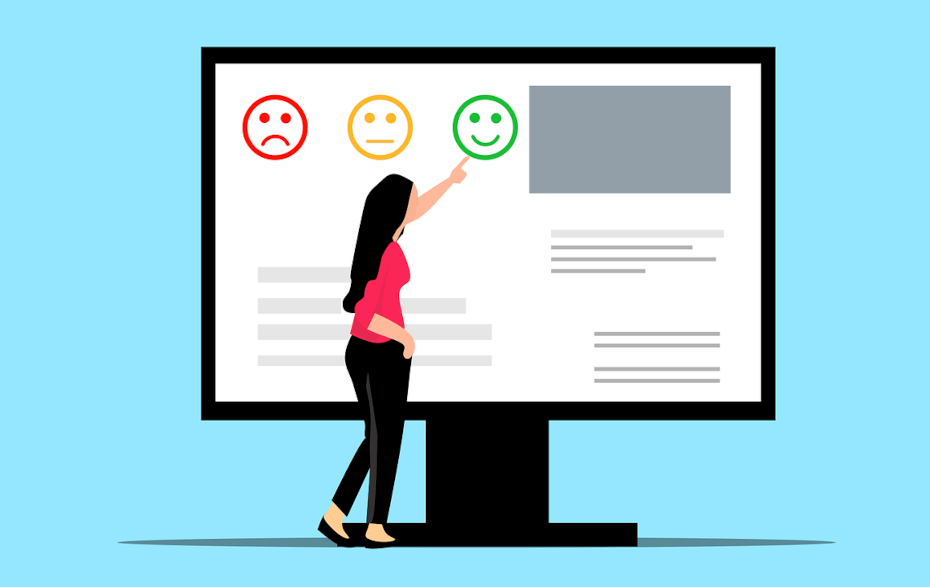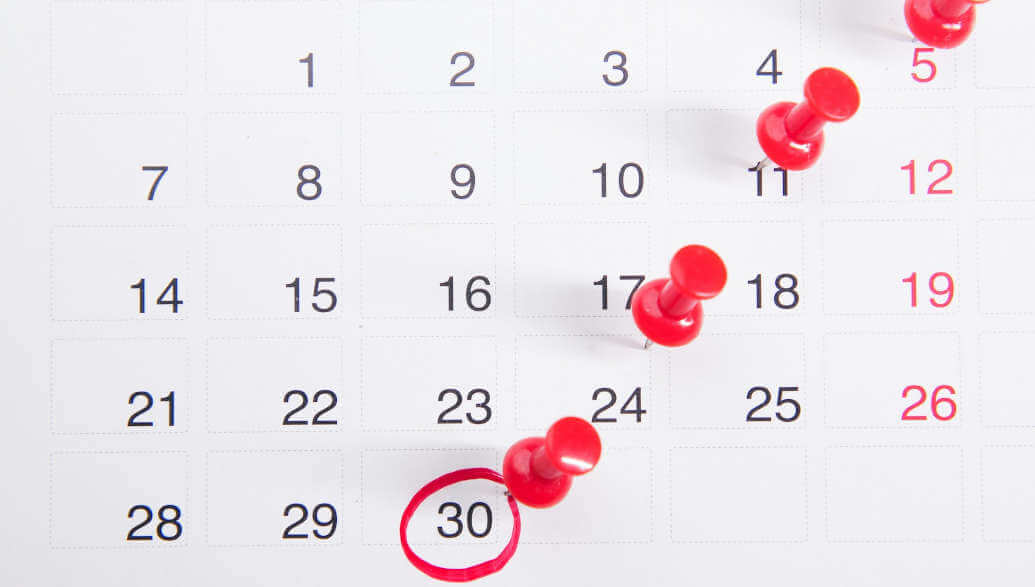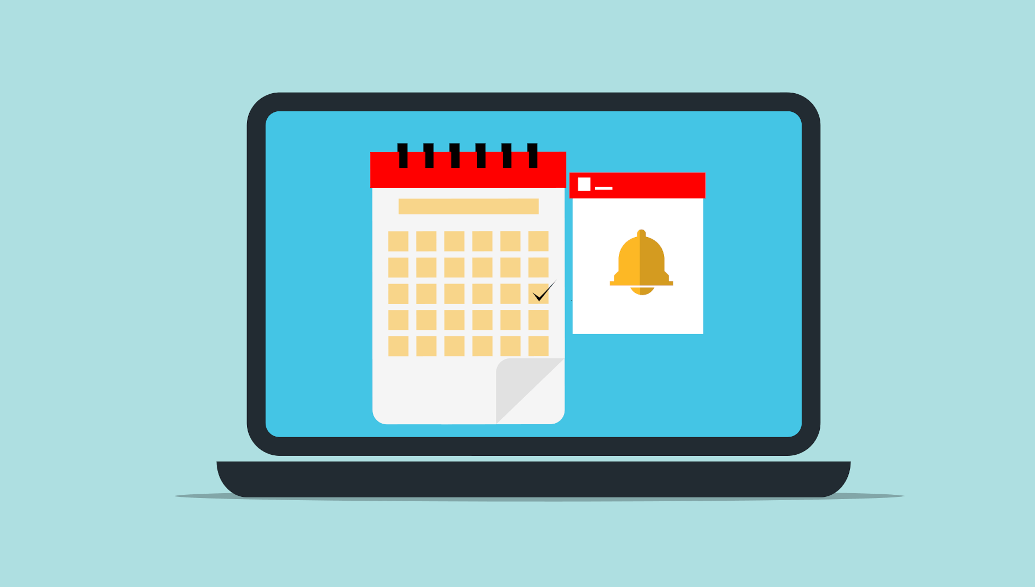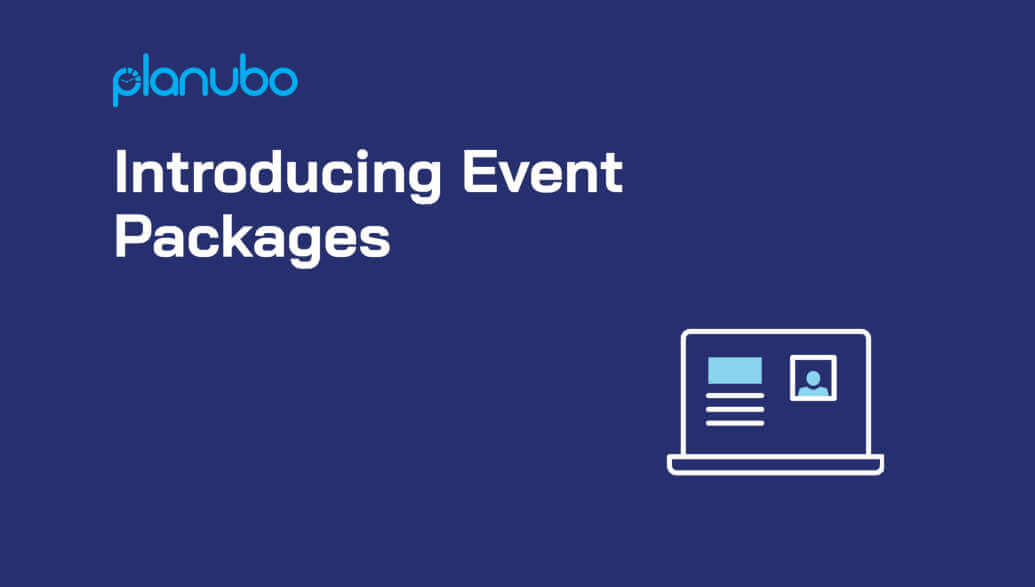We’re excited to introduce a major upgrade to our platform: a more powerful and flexible form editor. This update brings a range of new features designed to help you create forms and surveys that fit your unique needs, while saving you time and effort.
With this update, you’ll have access to tools that simplify your processes and open the door to more diverse use cases. Whether you’re building a simple registration form or a detailed multi-step survey, this new editor makes it easier to achieve your goals.
What’s New in the Form Editor?
Our revamped form editor is packed with features to optimize your workflows:
- Drag-and-Drop Interface: Create forms quickly with an intuitive, user-friendly builder.
- Conditional Logic: Customize the user experience by showing or hiding questions based on prior responses.
- Customizable Layouts: Choose from single-page, multi-step, or tabbed forms to suit different scenarios.
- Integration with Booking Pages: Embed forms directly into your booking page, allowing clients to complete them as part of the booking process.
- Manual Assignments: Assign forms to specific clients or all clients at once, with pop-up reminders upon login.
- Timers for Quizzes and Assessments: Add a timer to forms or quizzes to set limits on how long users have to complete them.
- File Uploads: Let clients upload images, documents, or videos directly within the form.
- Interactive Dashboard: Gain insights with a dashboard that neatly organizes survey answers using customizable charts and tables. Monitor responses and analyze data with ease.
Versatile Use Cases
The new form editor adapts to a wide range of business scenarios:
- Event Registration: Manage registrations for events or classes and gather all necessary information with ease.
- Client Onboarding: Streamline the onboarding process with forms embedded in booking pages or assigned directly to clients.
- Quizzes and Assessments: Test knowledge or skills with quizzes featuring timers and conditional logic.
- Customer Feedback Surveys: Collect actionable insights from clients to improve your services.
- Product Order Forms: Create forms for ordering products or services directly.
- Online Consultations with Video Analysis: Clients can upload images, documents, or videos for a comprehensive consultation experience.
- Support Requests: Build tailored support request forms to streamline customer service.
- Data Analysis: Use the interactive dashboard to visualize survey data, filter responses, and download reports for deeper analysis.
Why This Upgrade Matters
This update isn’t just about creating forms—it’s about transforming the way you engage with clients and manage your business.
- Enhanced Client Experience: Embed forms seamlessly into workflows, making them easy for clients to complete.
- Smarter Data Collection: Use conditional logic and file uploads to gather meaningful, organized information.
- Streamlined Management: Automate form assignments and track all responses in one place.
- Powerful Analytics: Leverage the new dashboard to visualize responses with customizable charts and tables, turning data into actionable insights.
Start Creating Smarter Forms Today
The new form editor is live and ready to use! Whether you’re looking to enhance client engagement, streamline registration, or gather critical feedback, this update provides the tools you need to work smarter and more effectively.
Log in to your account to try it out and see how it can simplify your processes. We’re excited to hear your feedback on this update and look forward to bringing you even more features in the future.