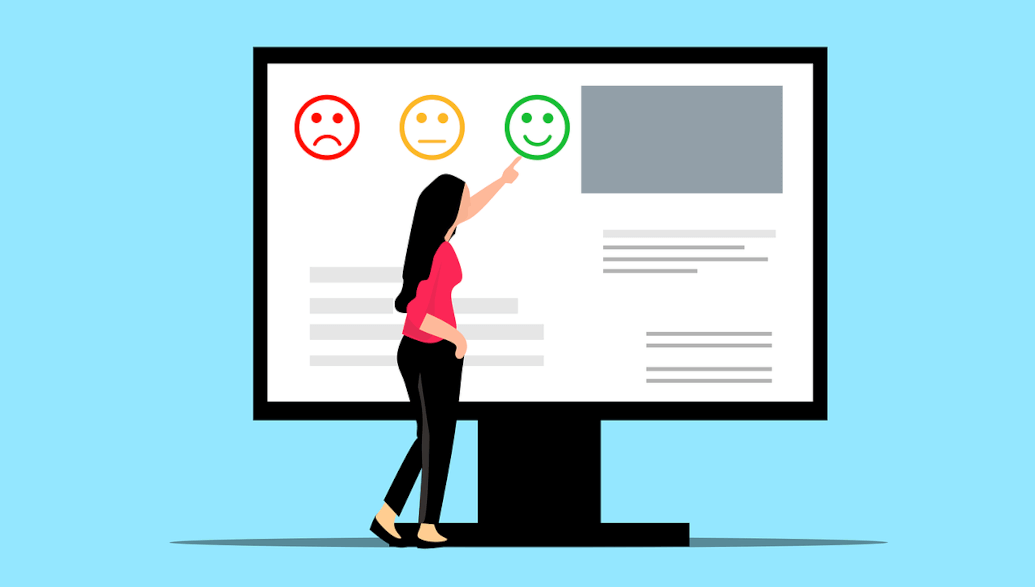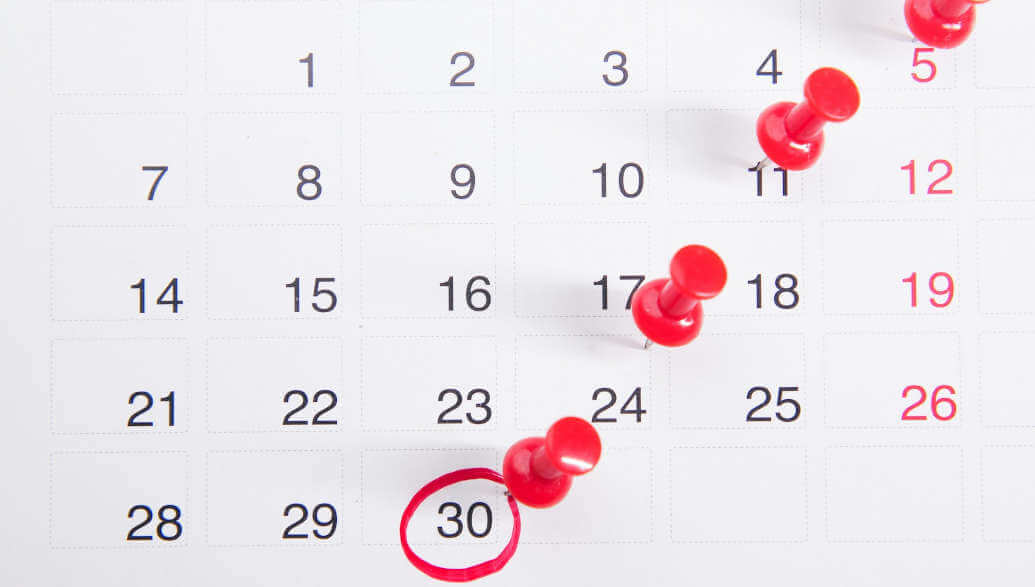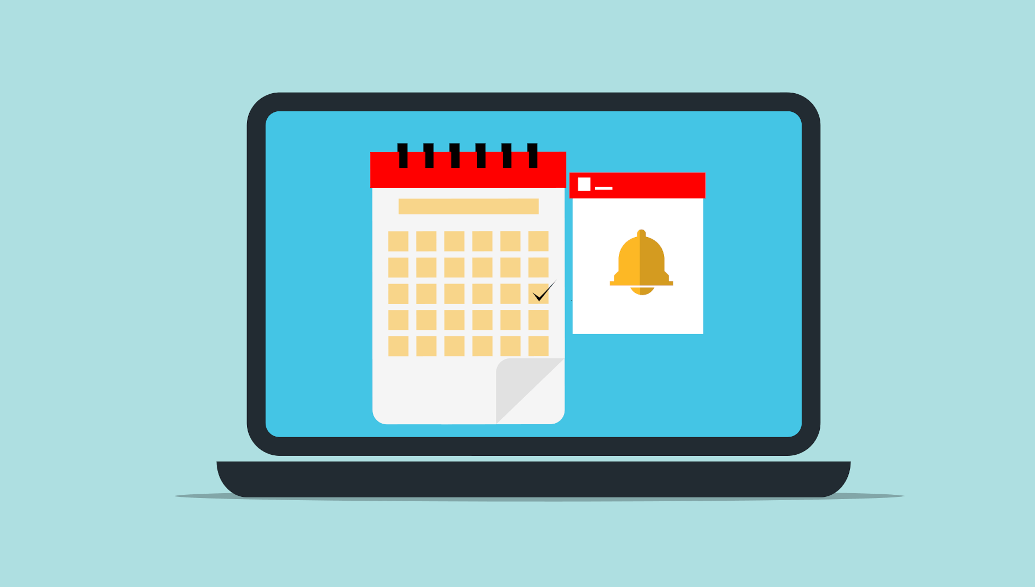We are excited to announce our latest feature releases with you:
1. VIP Booking Pages
2. General Availability
3. Booking by Individuals
1. VIP Booking Pages
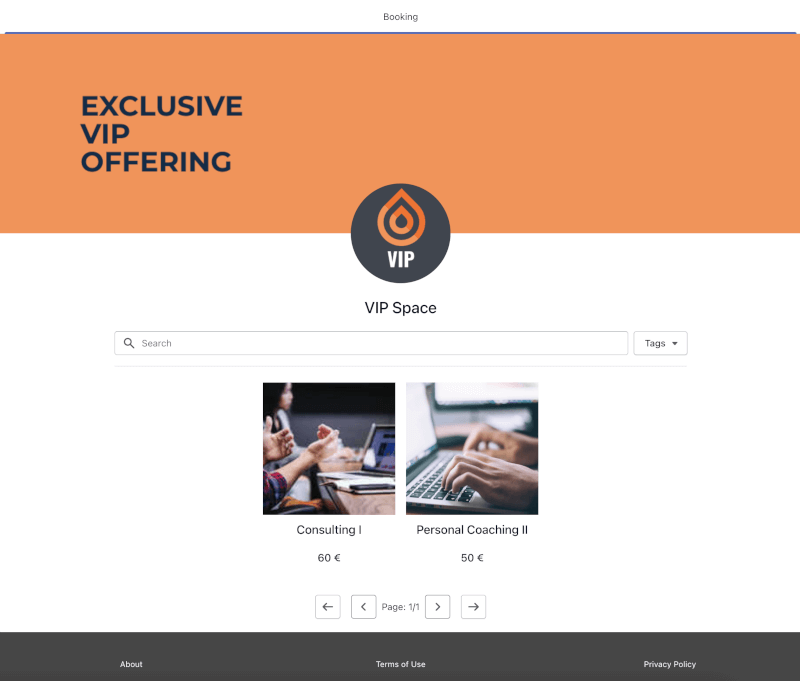
You can now create as many booking pages as you want. You can also limit your different booking pages to specific customers. This is ideal if you offer different programs or if you want to have a VIP area where only selected customers can access the booking page and book the products of their choice.
Also, you can assign only certain products to your VIP booking page. For example, you can offer a product at a reduced price or with more available time slots to make your VIP customers happy.
2. General Availability
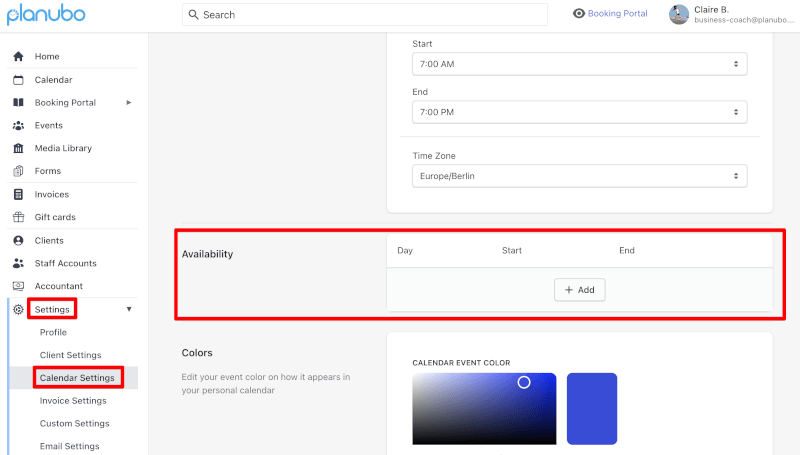
With our latest feature release, you and your staff can set their general availability. This means you no longer have to set availability for each product individually.
To set up your general availability, navigate to your account’s calendar settings and click “Add” in the “Availability” section.
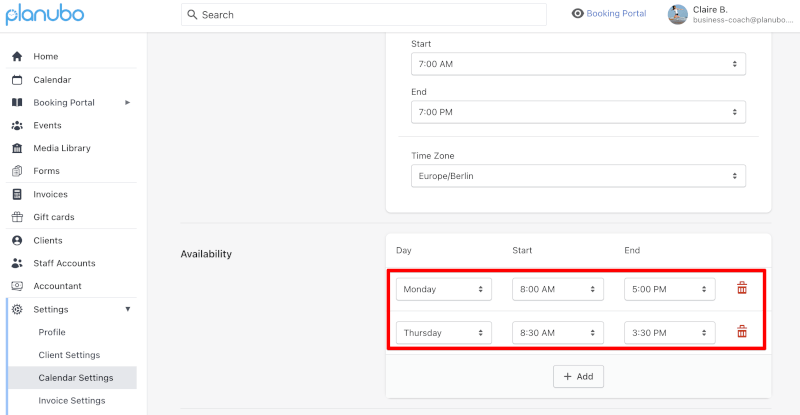
After you add your availability, it will be displayed in the “Availability” section and will automatically apply to all products.
You can also set availability for each product individually. When you set an availability for a specific product, it overrides the general availability. This is ideal if you want to set a different availability for only some of your products or services.
Overall, the feature of general availability saves you a lot of time, especially if you and your staff have a lot of products.
3. Booking by Individuals
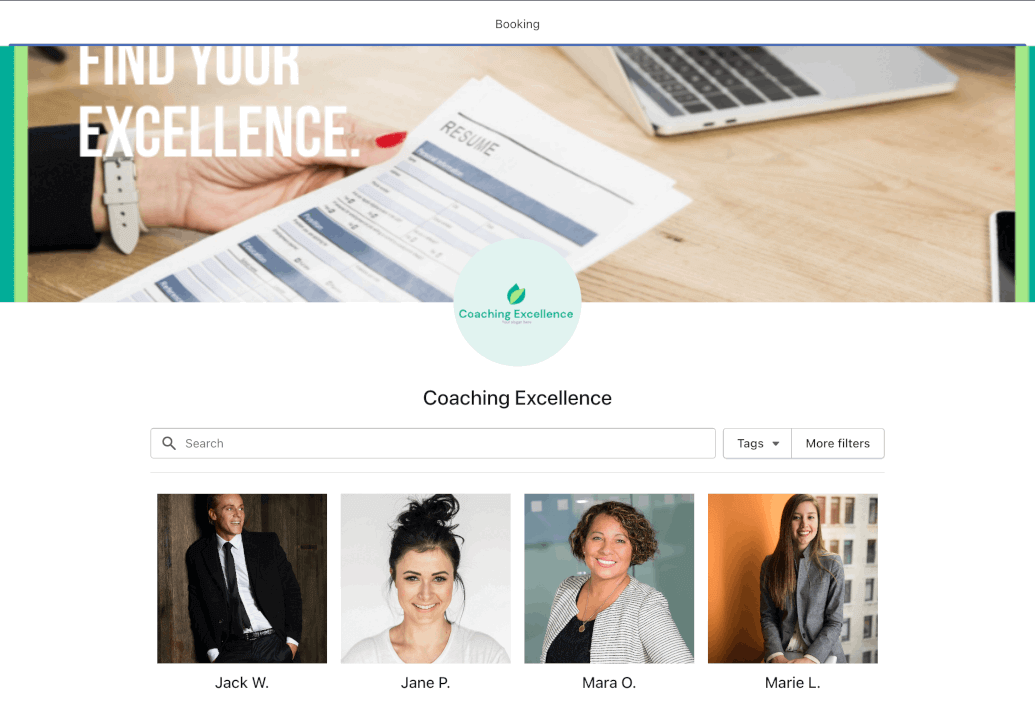
You can now set up your booking page so that your customers can select their coach first, before selecting the product or service of their choice. Previously, your customers had to select the product first and then, depending on availability, the coach of their choice.
With this feature, you are completely flexible because you can now decide if you want your customers to select the coach first or the product first. You can decide what works best for your business.
You can log in to your Planubo account and have a look at our new features.
Do you have any more questions about one of our new features? We are happy to answer them. Just reach out to us by using our contact form.